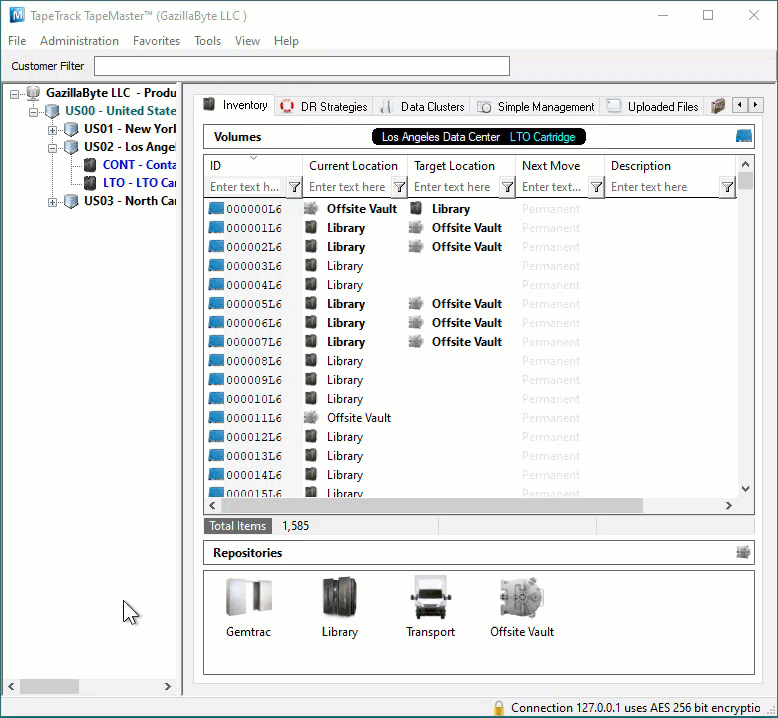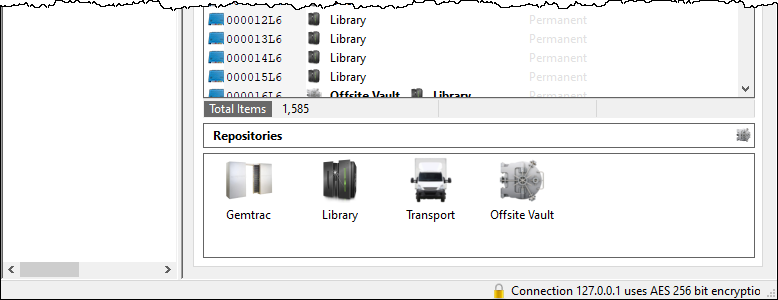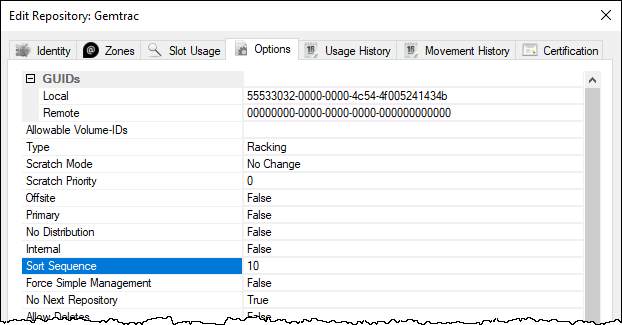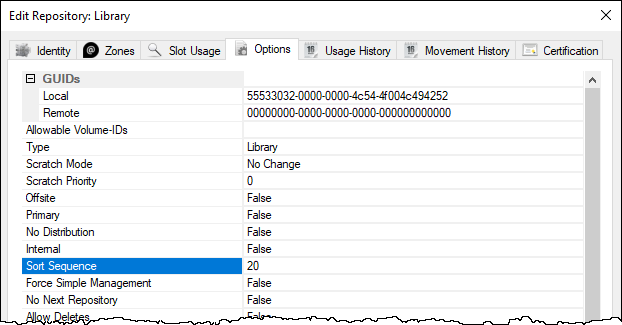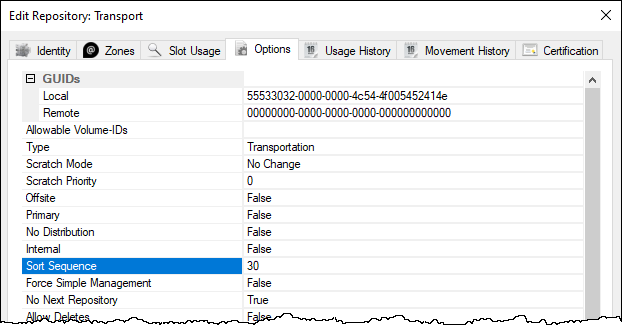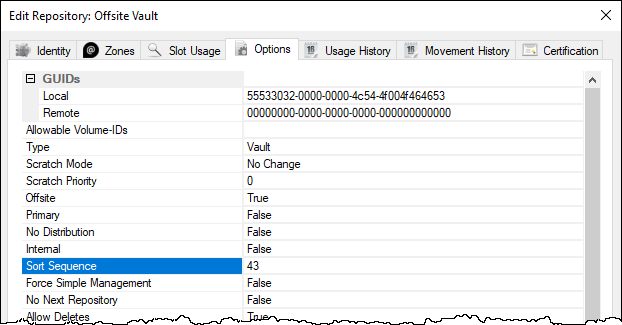options:repository:sort_sequence
Table of Contents
Sort Sequence
The Repository Option Sort Sequence allows the display order of the Repositories to be customized.
To set the sort sequence, right click the required Repository and select Properties.
Adjust the Sort Sequence value to determine the sort order and click Save to update.
Sort Sequence Options
The Sort Sequence is set numerically from 0 to 255.
Repositories will be displayed in numerical order, lowest to highest, left to right.
The Sort Sequence values do not have to be sequential.
Example Sorting Order
options/repository/sort_sequence.txt · Last modified: 2025/01/21 22:07 by 127.0.0.1