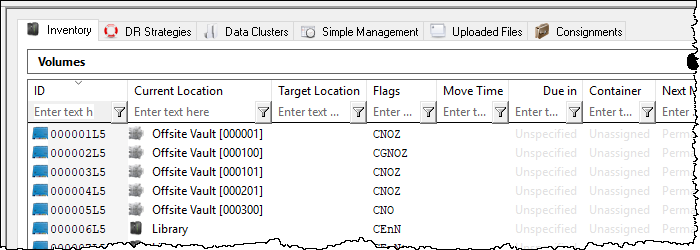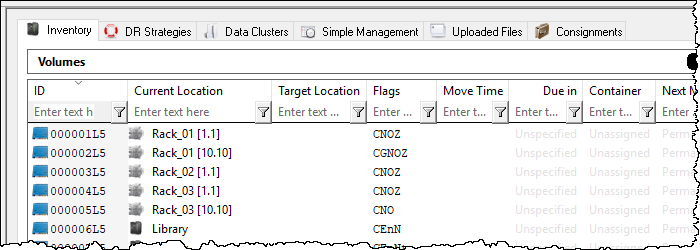Table of Contents
Virtual And Physical Slots
The Virtual Slot allocation is a number of the slot based on sequential numbering of all slots from the zones allocated to a repository.
The Physical Slot allocation is a slot number showing the physical location of a slot in the storage rack that remains unaltered regardless of which repository or customer it is allocated to.
Examples
For this example we will use three LTO storage racks and display results using TapeMaster.
Each of these racks have:
- A capacity of 100 tapes
- 10 storage shelves.
- 10 slots per storage shelf.
These racks will be assigned names of Rack_01, Rack_02 and Rack_03
Complete Rack And Slots Allocated To One Customer
If these three racks are completely assigned to one repository, there will be 300 virtual slots available for volume allocation.
- Slot 1 would be the first slot in Rack_01
- Slot 100 would be the last slot in Rack_01
- Slot 101 would be the first slot in Rack_02
- Slot 201 would be the first slot in Rack_03
- Slot 300 would be the last slot in Rack_03
Assigning volumes to slots
- volume AAAA.LTO.000001L5 to slot 1
- volume AAAA.LTO.000002L5 to slot 100
- volume AAAA.LTO.000003L5 to slot 101
- volume AAAA.LTO.000004L5 to slot 201
- volume AAAA.LTO.000005L5 to slot 300
Racks And Slots Assigned To Multiple Customers
If the first 50 slots in storage rack 1 were assigned to customer AAAA, and the rest of the racking, 250 slots, assigned to customer BBBB. For Customer AAAA
- Slot 1 would be the first slot in Rack_01
- Slot 50 would be the 50th slot in Rack_01
Assigning AAAA LTO volumes to slots
- volume AAAA.LTO.000001L5 to slot 1
- volume AAAA.LTO.000002L5 to slot 50
Virtual slotting displays virtual slot numbers.
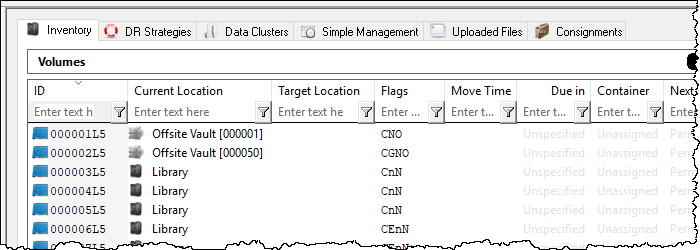
Physical slotting displays which rack, shelf and slot.
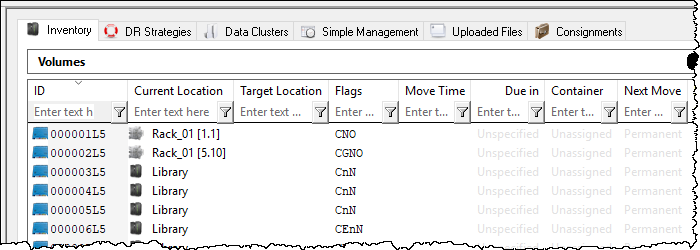
For Customer BBBB
- Slot 1 would be the 51st slot in Rack_01
- Slot 50 would be the 100th slot in Rack_01
- Slot 51 would be the 1st slot in Rack_02
- Slot 151 would be the 1st slot in Rack_03
- Slot 250 would be the 100th slot in Rack_03
Assigning BBBB LTO volumes to slots
- volume BBBB.LTO.000001L5 to slot 1
- volume BBBB.LTO.000002L5 to slot 50
- volume BBBB.LTO.000003L5 to slot 250
Virtual slotting displays virtual slot numbers.
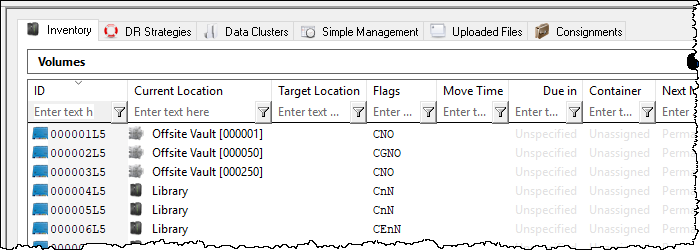
Physical slotting displays which rack, shelf and slot.
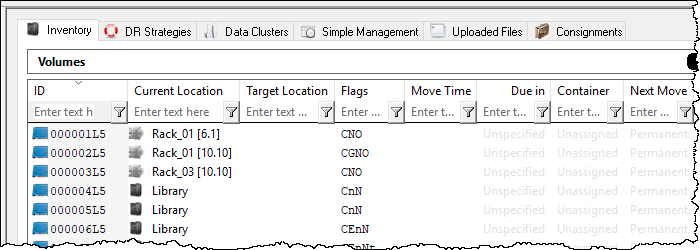
While the physical slot location does not change, virtual slotting is determined by where the slotting allocation for each repository starts and finishes with the zones and racks. As you can see in the above example a zone can be assigned to two, or more, customers and each customer has a virtual slot 1 but the physical slot locations are a unique location.