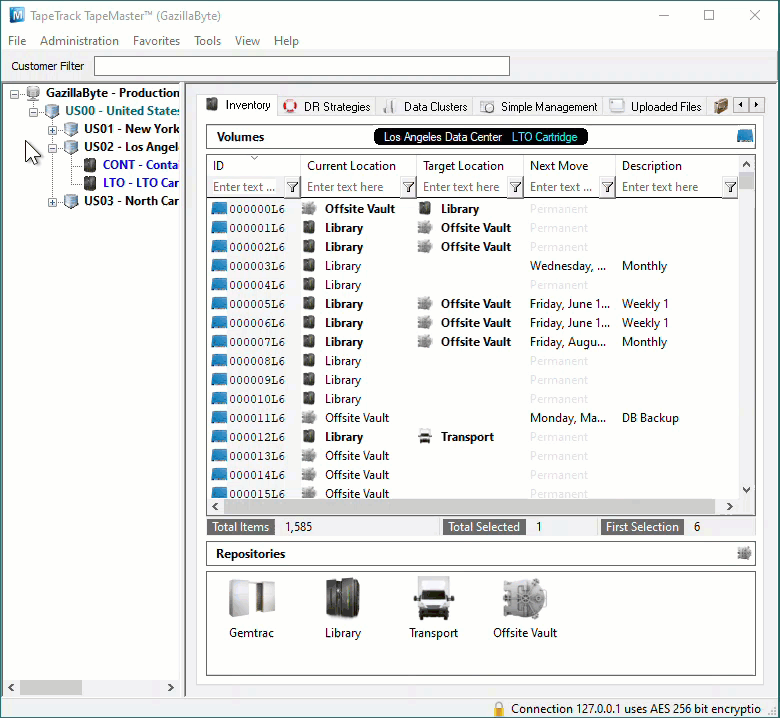Printing Fully Qualified Barcode Labels
Open the required media from the Customer Tree in TapeMaster.
In the Inventory window select the required Volumes that you want to print Barcode labels for.
Right click the highlighted Volumes and select Special Printing→Labels.
This will open the TapeTrack Barcode Printer with the Volume-ID's pre-loaded.
Barcode Printer Specifications
In the left window of the Barcode Printer set you preferred specifications on barcode layout.
If unsure of the layout or sizing of the barcodes, selecting File→Print Preview will allow you to see the output layout before committing to printing.
Once satisfied with the settings, barcodes can be printed by selecting File→Print and directing the print job to your preferred printer.