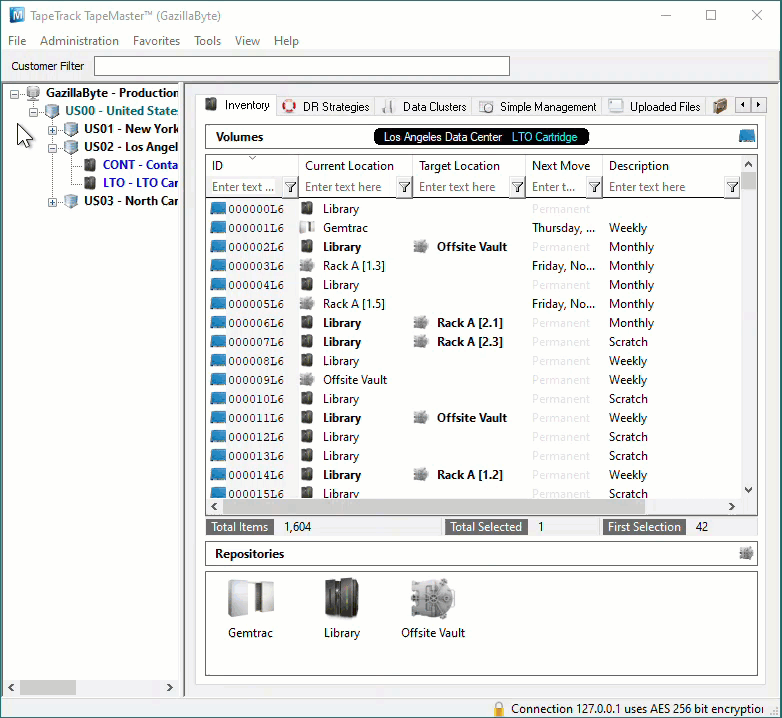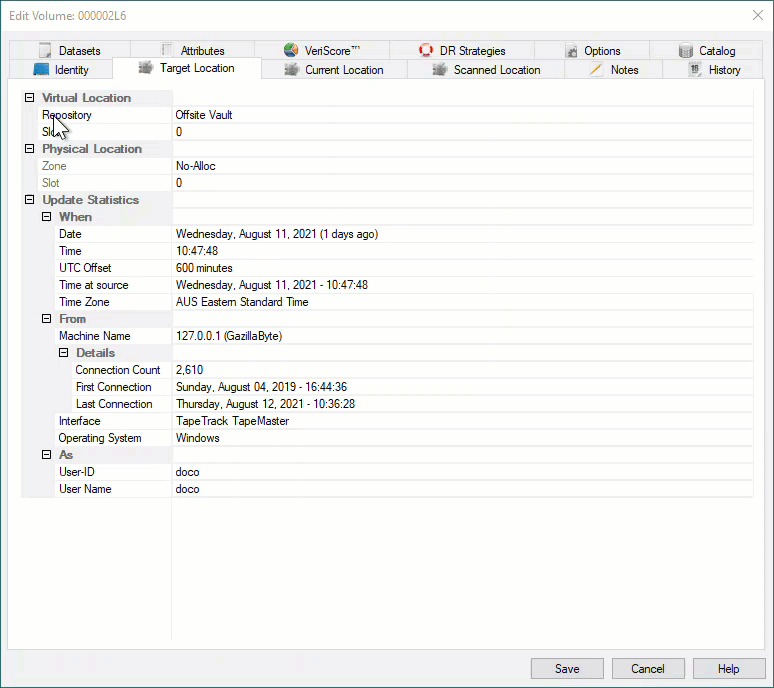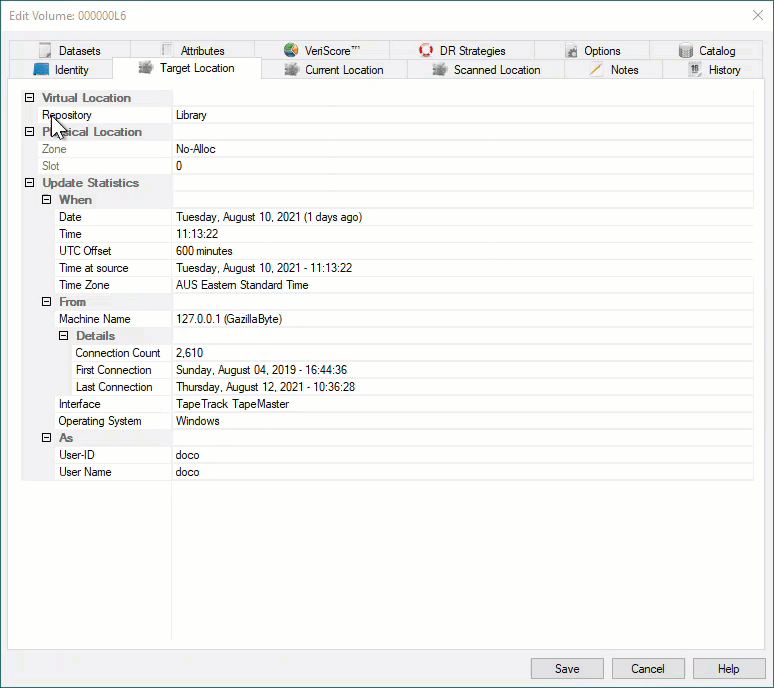Table of Contents
Assign Slot using Volume Properties Target Repository Tab
Volumes in a move to or currently confirmed in to the Target Repository you will only need to have the Slot number set.
Volumes not in a move to or currently confirmed in to the Target Repository you will need both the Target Repository as well as the Slot number set.
While this process can be used any number of Volumes, you can only select a Slot for one Volume at a time so this process is best suited to one or low number of Volumes. To Slot multiple Volumes more efficiently see Scan to assign using Repository Usage Map.
Opening Volume Properties
Double click the required Volume or right click and select Properties and select the Target Repository tab.
Set Repository And Slot Allocation
From the Volume Properties window select the Target Location tab.
Setting Slot
Click in the field Slot under the section Virtual Location to open the Slot Selection window.
Select an unallocated Slot and click OK to close the window.
Click Save on the Volume Properties window to commit the updated data.
Setting Repository And Slot
Setting the Target Repository will place the Volume in a move from it's current location to the updated Target Repository.
Click in the field Repository under the section Virtual Location and select the required Repository.
Click Yes to the Repository Changed dialog to open the Slot Selection window.
Select an unallocated Slot and click OK to close the window.
Click Save on the Volume Properties window to commit the updated data.