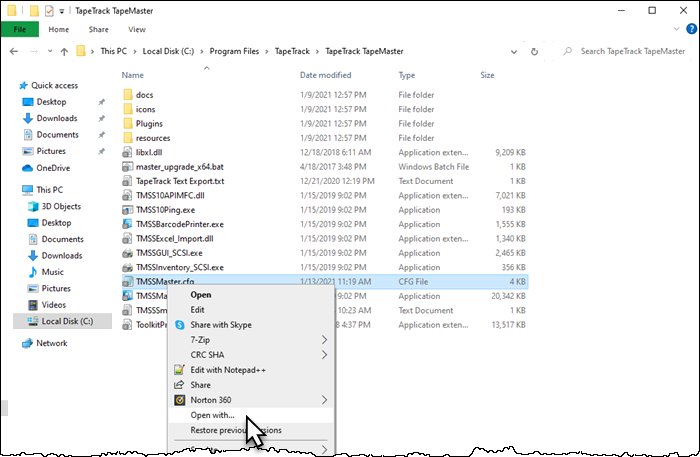Table of Contents
Configuring TapeMaster Commands
TapeMaster has the capability for you to execute pre-set commands, such as Command Line Reports. This allows you to run reports that are used on a regular basis without having to leave the TapeMaster GUI.
The parameters to execute a Command Line executable from within TapeMaster need to be customised to your environment before they can be used. These parameters are contained within the TapeMaster Config file located within the TapeTrack installation folder \TapeTrack\TapeTrack TapeMaster. The default installation location is C:\Program Files\TapeTrack\TapeTrack TapeMaster\TMSSMaster.cfg.
Opening TMSSMaster.cfg
Navigate to the TapeTrack installation directory, \TapeTrack\TapeTrack TapeMaster and right click TMSSMaster.cfg and open with a text editor such as Notepad.
Setting Command Parameters
The run commands use the same parameters you would use when executing a Command Line Report from a command prompt, just in a different format.
The TapeMaster config file uses the parameter format of:
- Title: This value shows in the TapeMaster Menu
- Binary: The directory path for the executable, usually a Command Line program for TapeTrack
- Arguments: Arguments required by the executable (eg Password, filters, report modes)
- Environment: Used to set environmental variables (eg Report format (Excel, CSV, PDF etc)