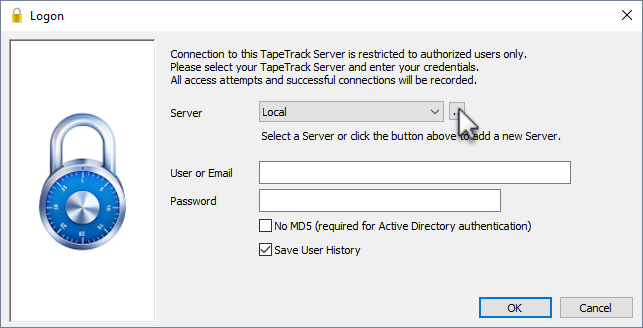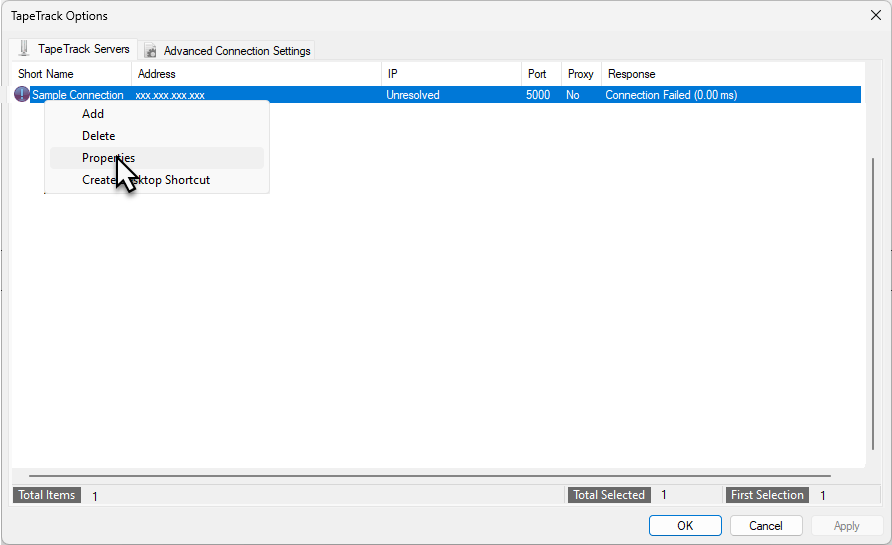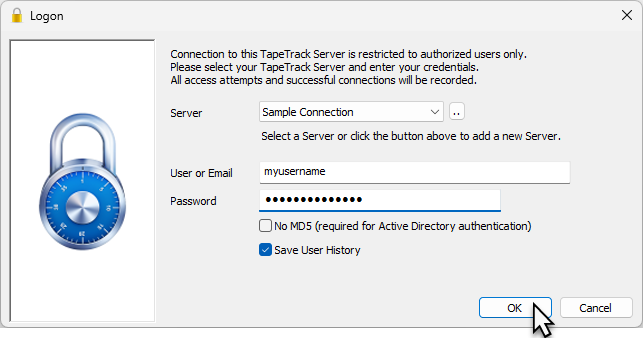Edit Connection
Open TapeTrack Desktop Software (TapeMaster, Lite or Checkpoint)
From the login screen, click the ellipses button to the right of the Server drop down box to open the TapeTrack Options window.
Right click the connection you wish to alter and select Properties.
In the Server Information window make any alterations required to the connections Server name, address, port, proxy or SSO values.
Changing the Server Name will change the name displayed in the drop down box when logging in but will not affect the connection data.
Click OK to save the updated data and close the Server Information window.
Click OK to close the options window.
To check the edited connection is correct, input your login details to the login screen and click OK to ensure a successful login to the Desktop software.