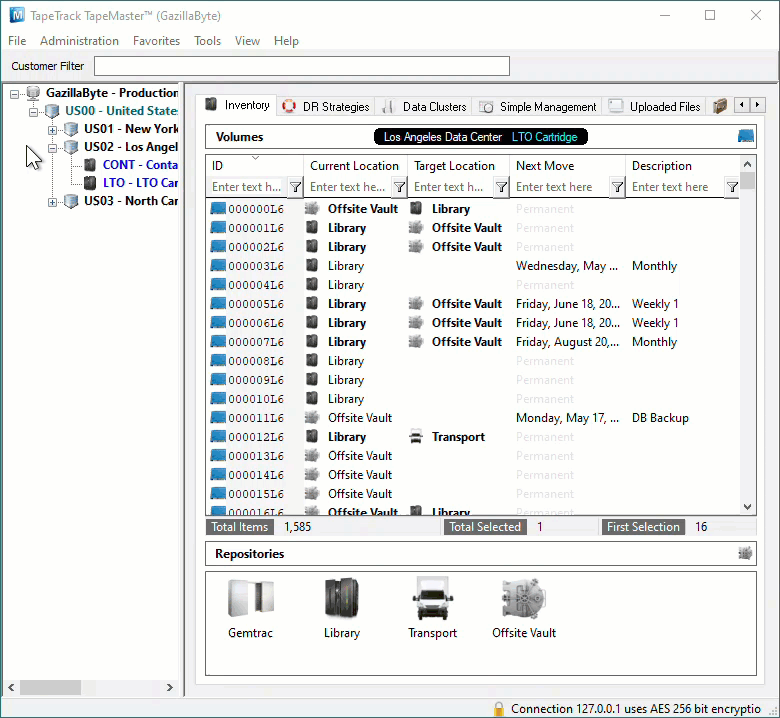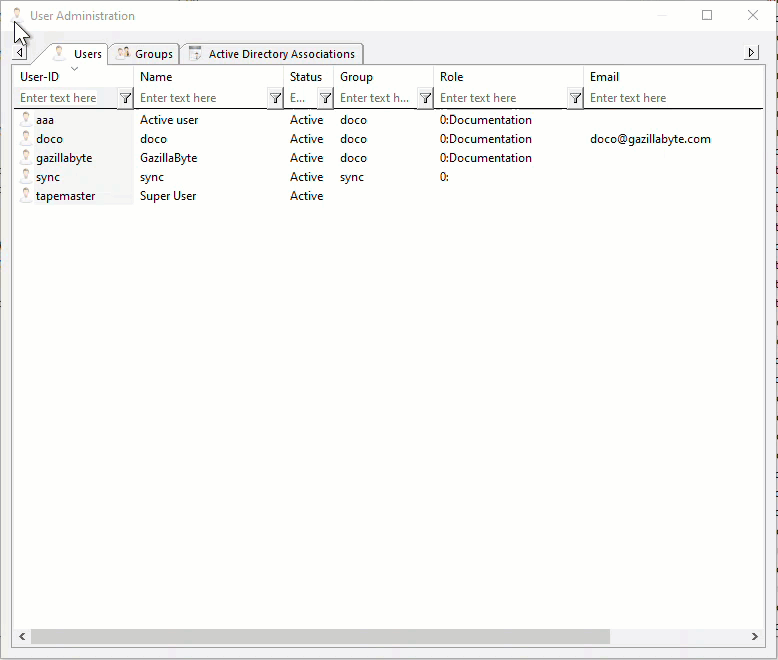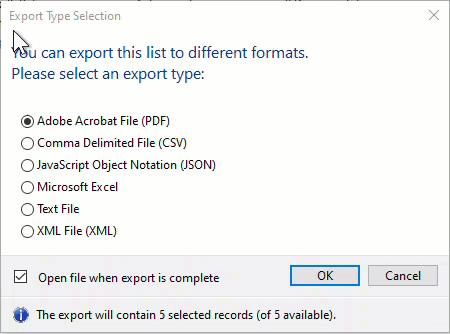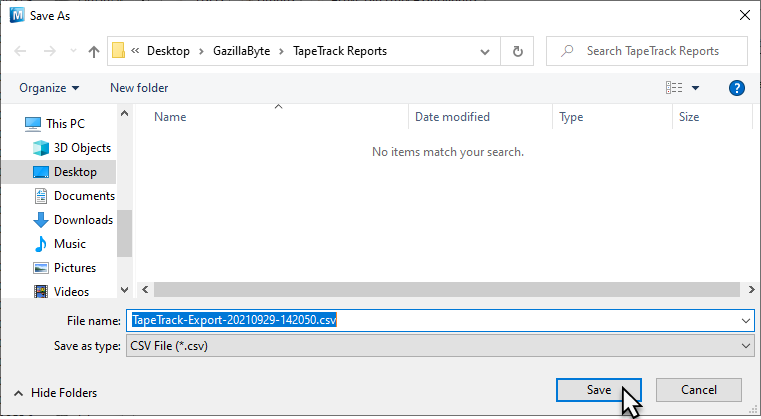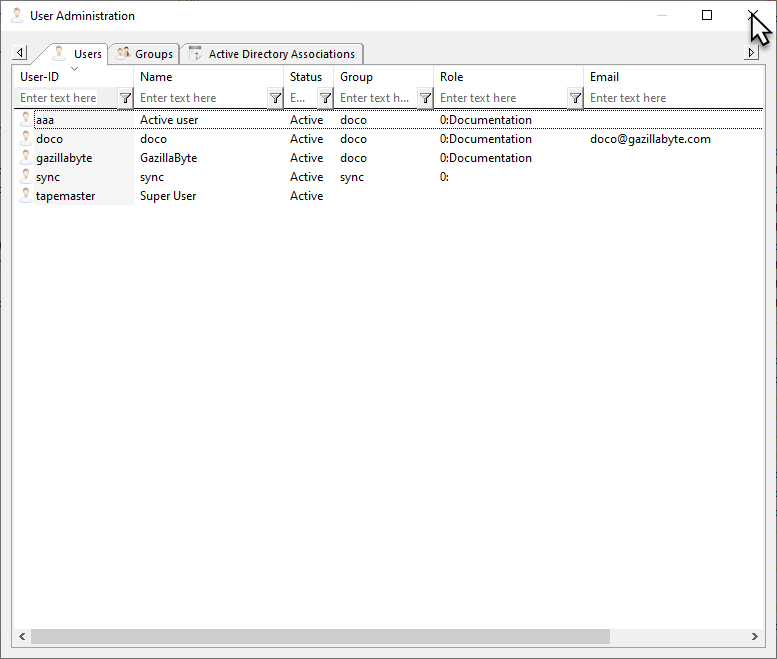technote:export_users
Export User-ID's
Open TapeMaster by logging in with either the tapemaster ID (super user) or a User-ID with tapemaster rights.
From the Main Menu select Administration > Group/User Administration to open the User Administration window.
Select the required User-ID's that you want to export by using Shift+click, Ctrl+click or right click and select Select > All.
Press Ctrl+E to open the Export window.
Select your output file type preference and Click OK to write the data to the exported file.
Set the location to write the file to and file name (if default is not acceptable) and click Save.
Close the User Administration window by clicking the X at the top right corner.
technote/export_users.txt · Last modified: 2025/01/21 22:07 by 127.0.0.1