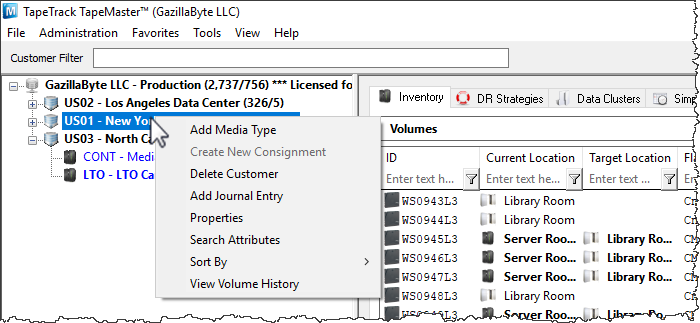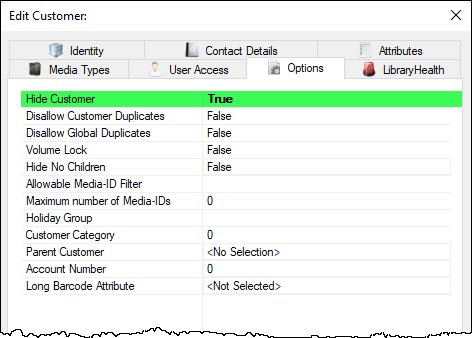technote:hiding_customer_ids
This is an old revision of the document!
Hiding Customers
You need tapemaster rights to access the main menu to make any alterations
To Hide a Customer, in TapeMaster right click the required Customer-ID and select Properties.
From the Edit Customer window select the Options tab, set Hide Customer option to True and click Save to update the data.
Once hidden, the Customer can be set to either be greyed out and inactive (not clickable) or completely removed from display depending on the settings in the TapeTrack preferences.
To have the hidden Customer displayed in a greyed out format:
- From the main menu, click
File>Preferences - In the options window, set
Show Hidden CustomerstoTrue - Click
Saveto update data.
To have the hidden Customer removed from display:
- From the main menu, click
File>Preferences - In the options window, set
Show Hidden CustomerstoFalse - Click
Saveto update data.
Unhiding Customers
technote/hiding_customer_ids.1607918303.txt.gz · Last modified: 2025/01/21 22:07 (external edit)