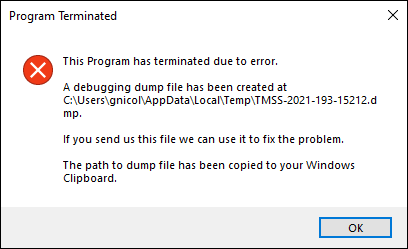This is an old revision of the document!
Table of Contents
Program Failure
In the unlikely event a TapeTrack program (Desktop, Server or Command Line) a memory dump file will be created.
The dump file will contain what processes and drivers that were running at the time of the crash as well as the Kernel-mode stack that stopped.
The information contained in the dump file is used to diagnose why the crash occurred and guide our technical department on creating a fix for the problem.
Desktop Programs
In the event of a program crash while using TapeTrack Desktop programs you will see a popup saying Program Terminated. This popup will let you know the program has terminated, or stopped running, due to a fatal error.
The name and location of the memory dump file will be displayed to help you locate the file. The location will also be automatically copied to your windows clipboard, allowing you to access the file easily using Windows File Explorer or paste into communication documents to your support staff.
This dump file can then be forwarded to the GazillaByte Help Desk to help in the diagnosis of the problem that caused the program termination.