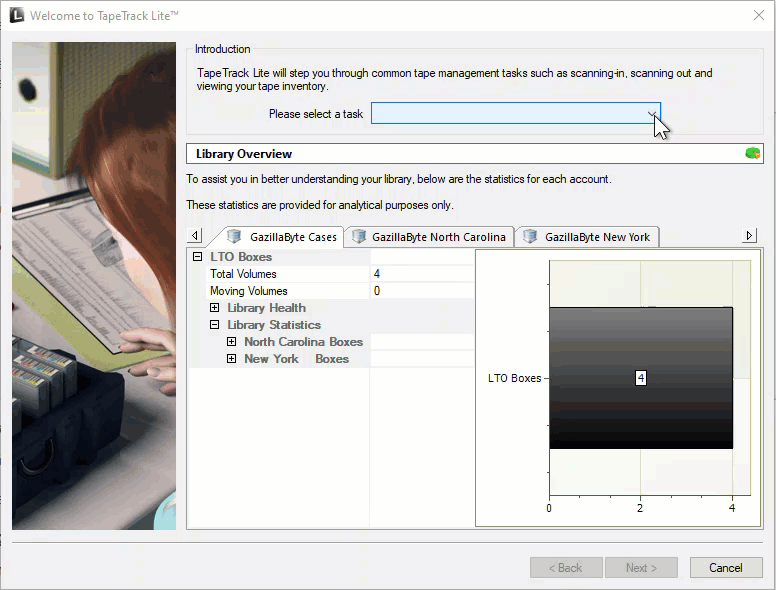Table of Contents
Sharing Containers Between Customers With Lite Scan-Out
If you have two or more Customer-ID's (own their own Volumes) that vault their Volumes at each other sites but share use and custody of the containers, it may be beneficial to set up an extra Customer-ID as the owner of the Volume containers. This allows joint management of the containers, allowing either Customer to select containers both at their onsite and offsite location.
Scope
Customer GZNY runs a data center in New York. Backup Volumes are cased and vaulted offsite to North Carolina at Customer GZNC.
Customer GZNC runs a data center in North Carolina. Backup Volumes are cased and vaulted offsite to New York at Customer GZNY.
All Volumes are removed from the cases upon arrival at the Vaulting location and placed in Slotted Racks until the data expires.
The cases are shared by both GZNY and GZNC and are used by random selection when required.
TapeTrack Setup
Customer GazillaByte New York:
- Customer-ID: GZNY
- Media-ID: LTO
- Repository-ID's
- NYLB (GZNY Library)
- OFFS (GZNC Vault)
Customer GazillaByte North Carolina:
- Customer-ID: GZNC
- Media-ID: LTO
- Repository-ID's
- NCLB (GZNC Library)
- OFFS (GZNY Vault)
Customer Media Cases:
- Customer-ID: CASE
- Media-ID: BOX
- Repository-ID's
- NCB (North Carolina Box)
- NYB (New York Box)
Lite Configuration File
Open the file TMSSLite.cfg (default location C:\Program Files\TapeTrack\TapeTrack Lite\TMSSLite.cfg) in a plain text editor, such as Notepad.
Locate the section on Repository Aliases,
//*
//* When using Send you might need to pickup Containers that have different Repository-ID setups.
//*
repository=
{
aliases=
(
{ subject="ACME.*.LIBR"; alias="CASE.BOX.NYC"; }
);
}
If you upgraded from an earlier release of Lite without removing (or renaming) the file TMSSLite.cfg, you may not find this section of code, this is because when Lite is uninstalled the configuration file is not removed. The reason behind this is to stop you losing any customisations you may have previously made to your installation.
If this is the case copy and paste the above code into the end of your configuration file starting with a clean line.
Translations
The Repository translations are written in the format of
- subject: Volume Repository
- =translation: Customer-ID.All_Media-ID.Repository-ID
- alias: Case Repository
- =translation: Customer-ID.All_Media-ID.Repository-ID
For Customer GZNY we want to map the:
- Onsite Repository (GZNY Library (GZNY.*.NYLB)) to the NYB Repository (New York Box (CASE.BOX.NYB))
- Offsite Repository (GZNC Vault (GZNY.*.OFFS)) to the NYC Repository (North Carolina Box (CASE.BOX.NCB))
For Customer GZNC we want to map the:
- Onsite Repository (GZNC Library (GZNC.*.NCLB)) to the NYC Repository (North Carolina Box (CASE.BOX.NCB))
- Offsite Repository (GZNY Vault (GZNC.*.OFFS)) to the NYB Repository (New York Box (CASE.BOX.NYB))
//*
//* When using Send you might need to pickup Containers that have different Repository-ID setups.
//*
repository=
{
aliases=
(
{ subject="GZNY.*.NYLB"; alias="CASE.BOX.NYB"; },
{ subject="GZNY.*.OFFS"; alias="CASE.BOX.NCB"; },
{ subject="GZNC.*.NCLB"; alias="CASE.BOX.NCB"; },
{ subject="GZNC.*.OFFS"; alias="CASE.BOX.NYB"; }
);
}
Save Alterations
Once all translations have been created, save the configuration file ensuring that it is saved as TMSSLite.cfg and not as a text file.
You may need to alter the files' security settings or elevate your access rights to save the file correctly.
Confirming Alterations
Open Lite and login to ensure there are no errors in the file TMSSLite.cfg.
If you have Volumes in a move status out of one of the Repositories used in the translations (eg NYLB) and cases available at the corresponding Repository (eg NYC) it is possible to check your alterations without proceeding to the point of scanning out the Volumes by exiting Lite (Closing Lite) at the Scan-Out Container Selection window. Do not proceed past this window if you do not want to make any alterations to the database and actually Scan-Out the Volumes.