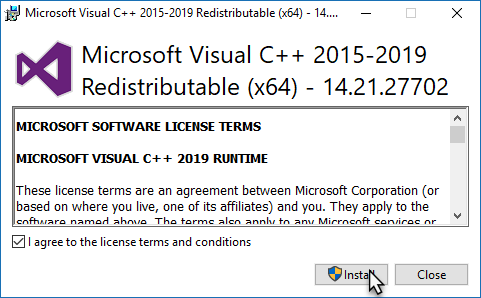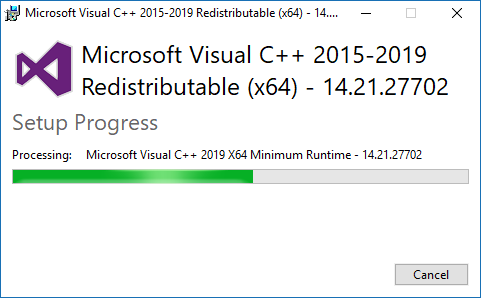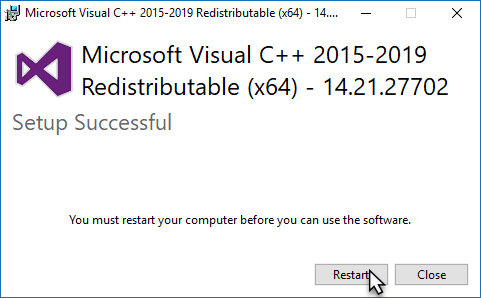technote:visual_c_runtime
This is an old revision of the document!
Table of Contents
Manually Installing Visual C++ Redistributable 2017 Runtime
While TapeTrack automatically installs the Visual C++ Redistributable 2017 Runtime during normal installation, sometimes security software may block the installation without providing any notifications to the user.
If you are presented with an error referencing a missing .dll file, manually installing the Visual C++ Redistributable 2017 Runtime package will solve this error.
Download Runtime
The latest supported version of Visual C++ Redistributable 2017 Runtime can be downloaded from Microsoft for Windows x86, x64 and ARM64.
Install Runtime
technote/visual_c_runtime.1561370781.txt.gz · Last modified: 2025/01/21 22:07 (external edit)