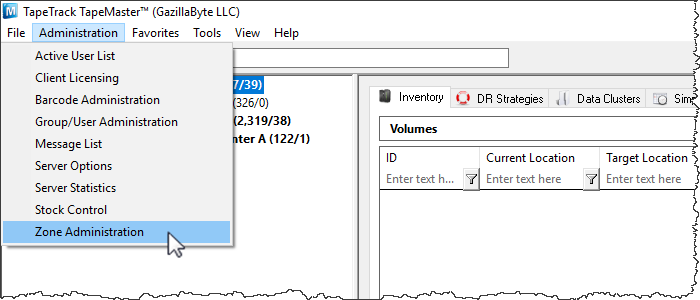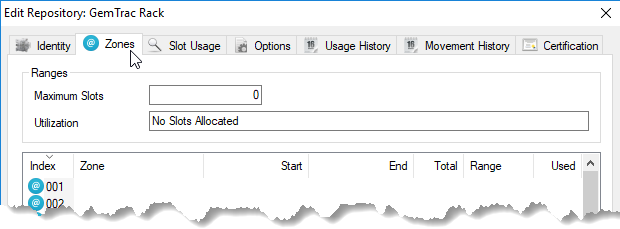Table of Contents
Zones
A Zone is a specific location where Volumes can be Slotted. Most commonly Zones are shelving units, cabinets, or high-density storage drawers.
Creating Zones
Zones can be set using the Zone Administration utility in the Administration Menu.
Associating a Zone with a Repository
Once Zones are set in Zone Administration, they must be added to the appropriate Repository. This can be done under the Zones Tab in the Repository Properties Window.
For more information, see Adding Zones to a Repository.