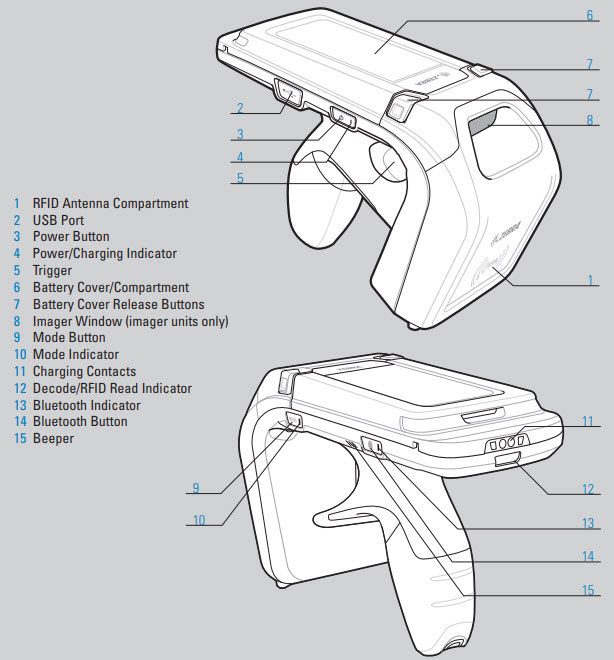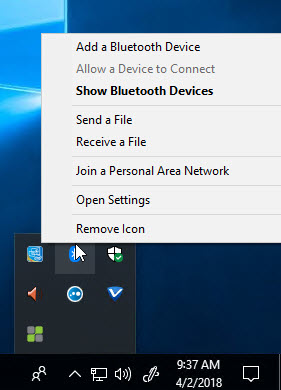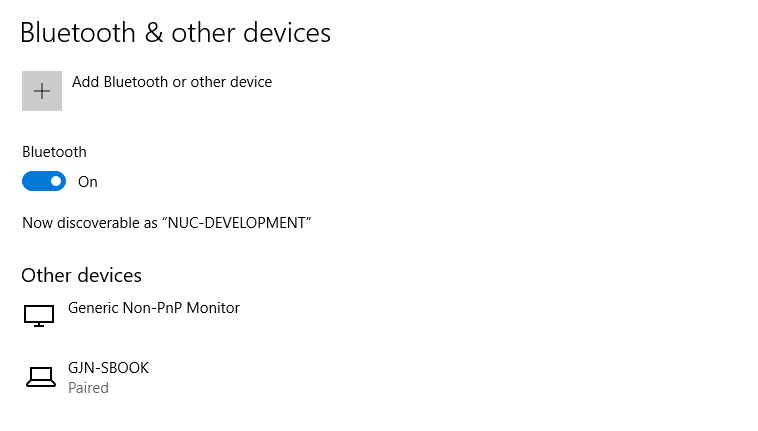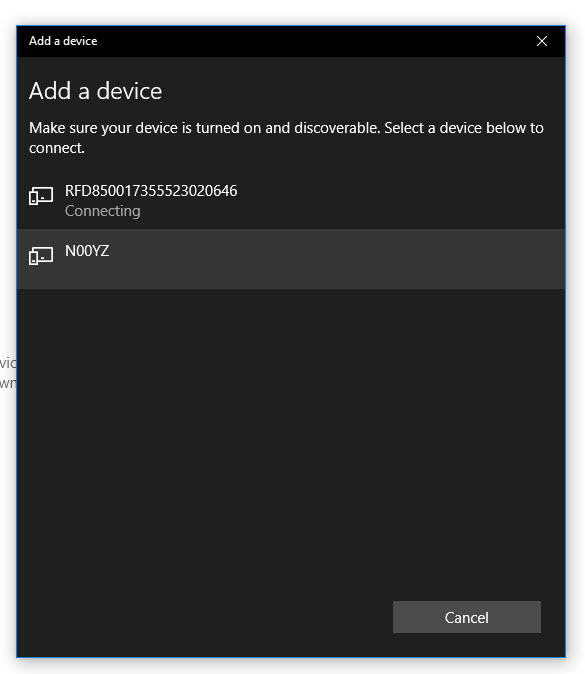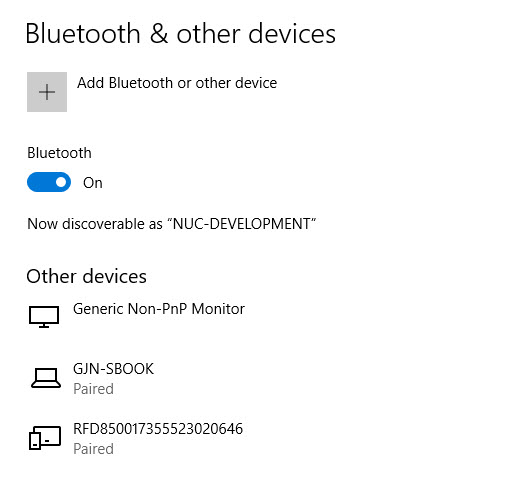barcode:rfd8500
This is an old revision of the document!
Table of Contents
RFD8500 Setup
The Zebra RFD8500 is a Bluetooth wireless barcode and RFID scanner capable of scanning most formats of optical and RFID barcode used to identify tape.
The RFD8500 can be connected:
- Paired directly with a PC via a Bluetooth connection
Components
The recommended setup for a RFD8500 is:
- RFD8500 Scanner: Part Number
RFD8500-5000100-US - 1 Slot Charging Cradle: Part Number
CRD1S-RFD8500-1R - Power Supply for Cradle: Part Number
PWRS-14000-14R
Scanner Features
Pairing the Scanner
- Add Bluetooth device
-
Click the
Bluetooth or other devicebutton.Press the Bluetooth button on the RFD8500 scanner to make the device discoverable and select the device to pair when Windows finds the device.
You must pull the trigger on the RFD8500 to accept the paring. This is unconventional and the scanner will not pair unless the trigger is pulled.You should then see the scanner appear as a paired device.
Links
barcode/rfd8500.1522684324.txt.gz · Last modified: 2025/01/21 22:07 (external edit)