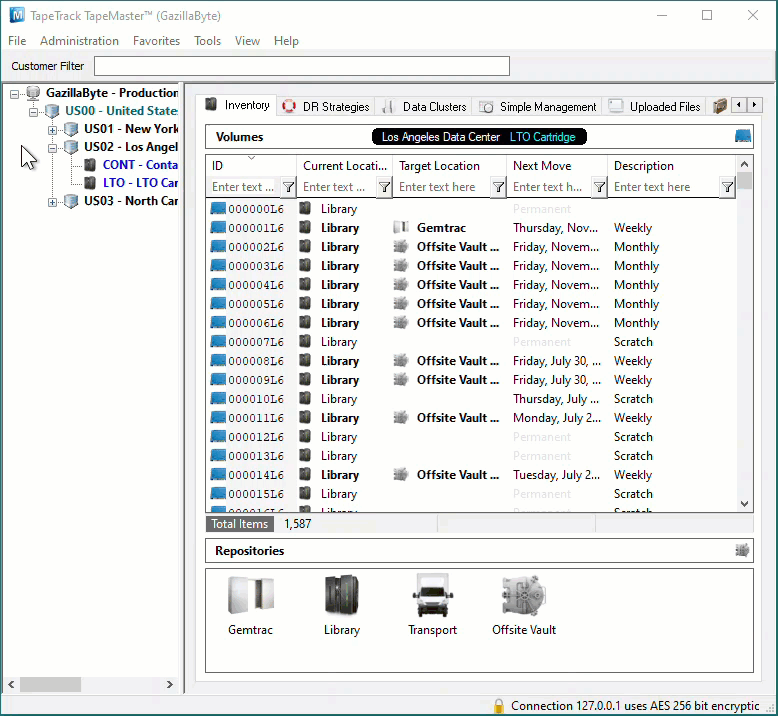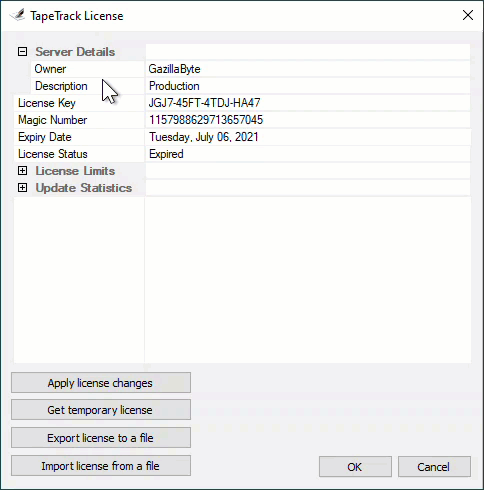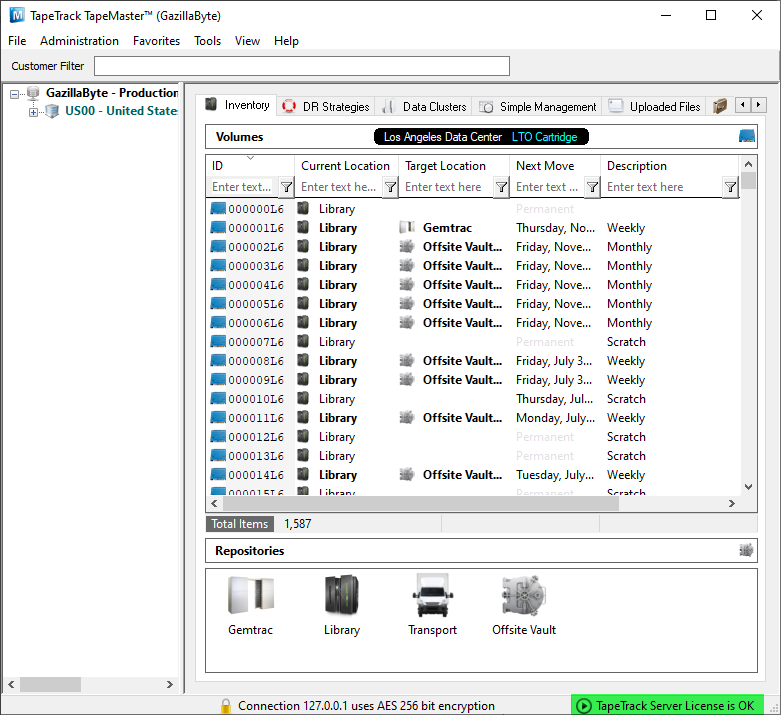Temporary License
A temporary license key will allow you to operate the TapeTrack Software without restriction, but this mode of licensing is reserved for those evaluating the TapeTrack Software or those needing a license in an emergency situation.
For installation on a computer where Internet access cannot be provided, you will need to contact the Help Desk to provide you with a Software Key.
While logged to in TapeMaster as tapemaster, or user-ID with tapemaster rights
1. From the menu click Help → Framework Server Licensing
2. Click Get temporary license and OK
Your License Status should now display OK and your expiry date should now be approximately 12 days from now.
On older releases, to update the TapeMaster display, you will need to click anywhere in the Customer tree and press F5 to refresh the displayed information. The current release will update the display automatically.