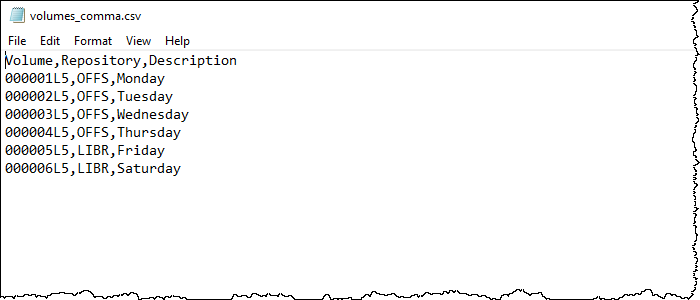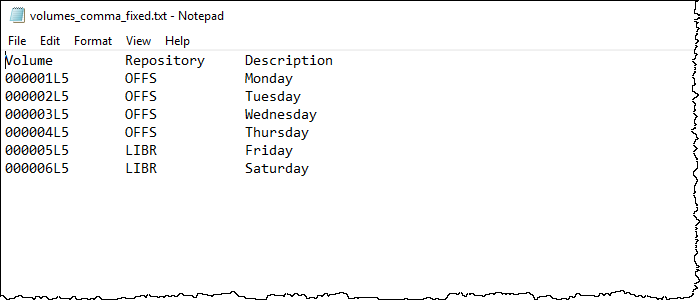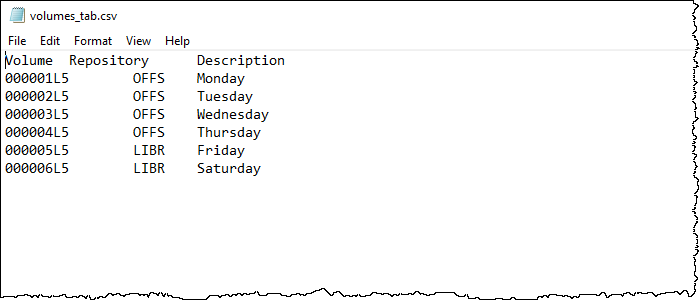cli:tmss10csv2fixed
This is an old revision of the document!
Table of Contents
TMSS10CSV2Fixed
TMSS10CSV2Fixed converts a CSV file to a fixed length text file.
Synopsis
TMSS10CSV2Fixed [-?] [-v]
Options
- -? integer pairs denoting string offset and field length
Exit Status
- zero Program has ended successfully.
- non-zero Program has not ended successfully.
Environment
TMSSDELIMITER If defined the program will use a delimiter other than the default comma value.
Allowable values are:
- TAB
- SEMI-COLON
- COLON
- SPACE
Examples
Comma Delimitered CSV
Input File
Command Line Syntax
TMSS10CSV2Fixed 0 8 15 10 30 15 < volumes_comma.csv > volumes_comma_fixed.txt
Input file on stdin, output stdout to file volumes_comma_fixed.txt
output column 1 to offset 0, length 8
output column 2 to offset 15, length 10
output column 3 to offset 30, length 15
Output
Tab Delimitered CSV
Input File
Command Line Syntax
set TMSSDELIMITER=TAB TMSS10CSV2Fixed 0 8 15 10 30 15 < volumes_tab.csv > volumes_tab_fixed.txt
Output
cli/tmss10csv2fixed.1527123984.txt.gz · Last modified: 2025/01/21 22:07 (external edit)