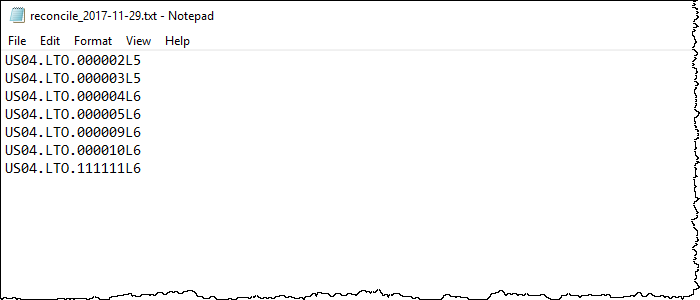Table of Contents
Scan-File
A Scan-File is a listing of Volume-ID's that, through TapeTrack parsing, is converted in to a Scan-map of Fully Qualified Barcodes for input into Command Line processes.
The TapeTrack Scan-File Format allows you to specify lists of TapeTrack compatible Barcodes, along with comments and Barcode defaults.
Environmental Variables will also be resolved before processing any Barcodes defaults or Volume Barcodes. The syntax supports:
- Barcodes: that are to be parsed according to TapeTrack Barcode Logic.
- Customer-ID/Media-ID defaults: that set the Customer-ID and/or Media-ID where those values can not be determined by TapeTrack Barcode Parsing.
- Comments: that are to be ignored by any processing logic (any line starting with a #).
Scan-File
Scan files can either be Volume-ID's ready to process or passed in via a definition file (.ttidef) that translates an input file to extract the Volume-ID's.
Direct Input
Translated Input File
Instead of passing a data file directly to the TapeTrack process as a scan file, a definition file is specified as the Scan file to interpret the input file for processing.
Input File - input.csv
TSMLIB_1,718315,Private,LG1SACTSM12,Data,1,058,LTO TSMLIB_1,718868,Private,LG1SACTSM12,Data,1,028,LTO TSMLIB_1,721008,Private,LG1SACTSM12,,1,083,LTO TSMLIB_1,721264,Private,LG1SACTSM12,Data,1,036,LTO TSMLIB_1,722685,Private,LG1SACTSM12,Data,1,052,LTO TSMLIB_1,722723,Private,LG1SACTSM12,,1,079,LTO TSMLIB_1,724335,Private,LG1SACTSM12,Data,1,066,LTO TSMLIB_1,724525,Private LG1SACTSM12,,1,082,LTO
Definition File
# Set the input file
#
SetFile("input.csv");
#
# Set the Customer-ID and Media-ID
#
SetLiteral(CUSTOMER, "US01");
SetLiteral(MEDIA, "LTO");
#
# Set the delimiter to a CSV
#
SetCSVDelimiter(",");
#
# Extract the Volume-ID from the 2nd column
#
Extract(VOLUME, 2, 8, 0);
#
# Add the suffix to the Volume-ID
#
AddTranslation(VOLUME, "L?????", "*L5");