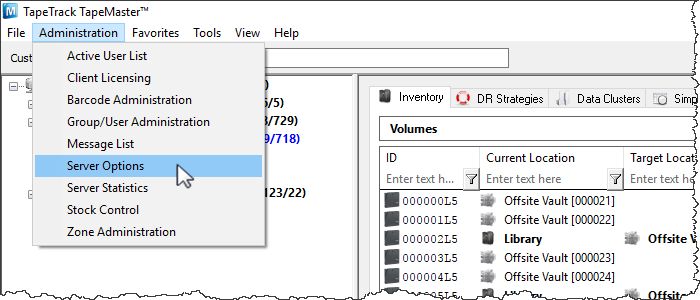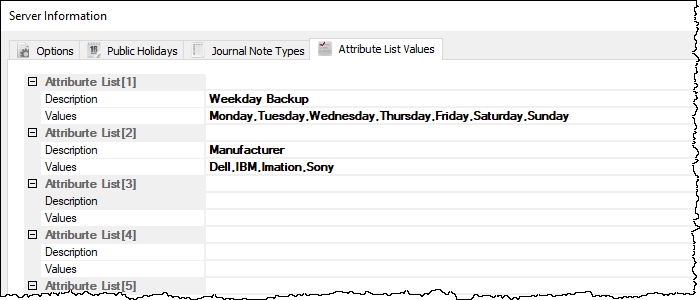This is an old revision of the document!
Attribute List Values
Attribute Lists allow you to set a defined list of attribute values for a user to select from. This ensures that all attribute values entered against a Volume are limited to supplied list, removing the ability to enter unwanted values or spelling differences (eg Removed or removed) and increasing productivity by removing the need to retype common attribute values.
The following example illustrates the creation and implementation of two Attribute Lists, Weekly Backup with the values of the days of the week and Manufacturer with the values of the Volume brands Dell, IBM, Imation and Sony.
Setting The Attribute List
The Server Options allow global settings for Customer, Data Clusters and Simple Management Rules in one location.
To open the Server Options in TapeMaster, select Administration → Server Options from the main menu.
Select the tab Attribute List Values
In the section Attribute List [1], enter the string Weekly Backup into the field Description, along with the Attribute Values separating values by comma's, Monday,Tuesday,Wednesday,Thursday,Friday,Saturday,Sunday into the field Values.
In the section Attribute List [2], enter the string Manufacturer into the field Description, along with the Attribute Values, separating values by comma's, Dell,IBM,Imation,Sony.