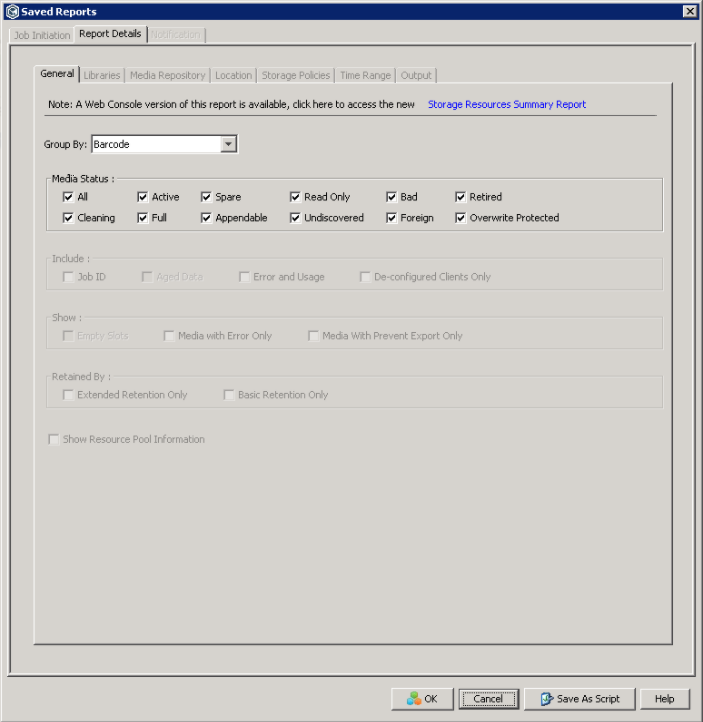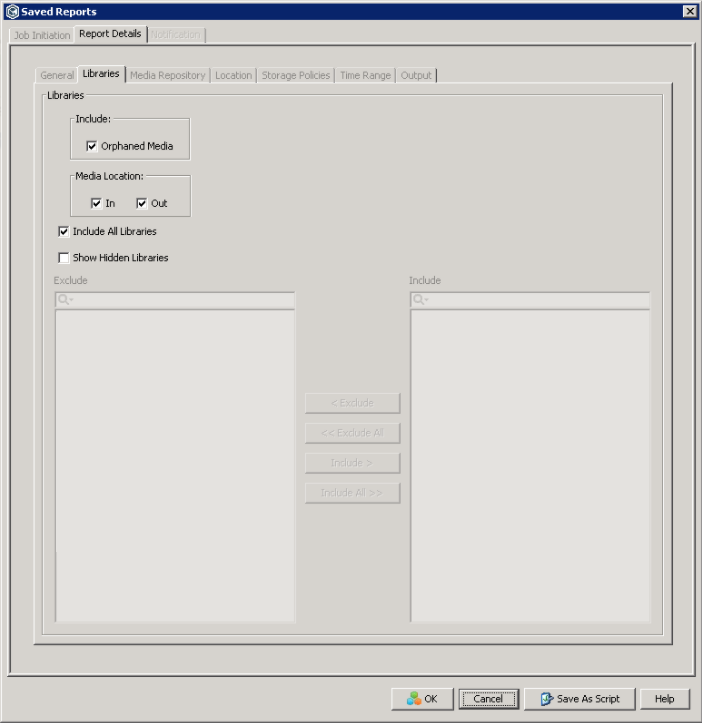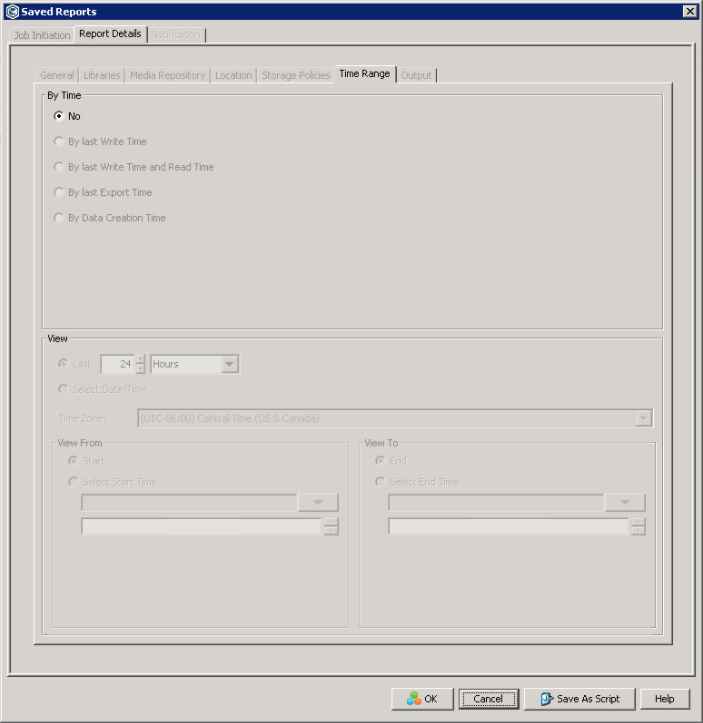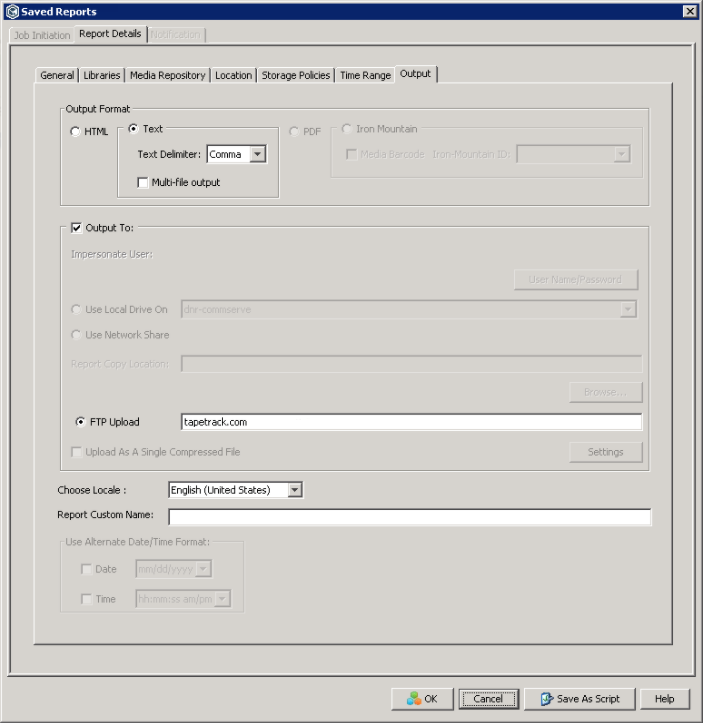Table of Contents
Commvault
Commvault software is an enterprise-level data platform that contains modules to back up, restore, archive, replicate, and search data.
Storage Information Report
The Storage Information Report is created via the Commvault GUI and output to CSV format, accessible from the reports tab.
Report Details - General tab.
Group Volumes by barcode, include all media statuses.
Report Details - Libraries tab.
Include orphaned media, both in and out of all libraries.
Report Details - Time Range tab.
Report Details - Output tab.
FTP address is only an example, you will need to add your correct FTP address.
Example Storage Information Report
Storage Information Report Report generated on 05/06/2014 14:08:02 CommCell ID: F4720 CommCell: cmback01 -- Report Criteria -- #Group By:Bar Code #Media Status:All #Media Location:In, Out #Include: None #Show Media With Error Only: No #Show Media With Prevent Export Only: No #Show Media Retained by Extended Retention Only: No #Show Media Retained by Basic Retention Only: No #Include De-configured Clients Only: No #Libraries:All #Media Repository:None #Location:All #Storage Policy (Copy):All #Locale:English #Use None Summary Total,Active/Ready,Full/Offline,Appendable,Idle/Spare,Read-Only,Bad,Cleaning,Retired,Foreign,Saved,Undiscovered,Other, 3014,45,1435,971,416,0,41,7,45,0,54,0,0, Bar Code,Media Type,Description,Library,Storage Policy [Copy],Media Group,Retain Data Until,Location,Container,Prevent Export,Exportable Time,Last Export Time,Side,Status,Last Read,Last Write,Total Data (MB), 000001L3(R),ULTRIUM V3,N/A,DELL TL-2000 : Swords (LTO-5),SP : Archived : Swords CSO-DB1_Full - 2006 [Weekly Aux Copy (CSO-DB2)],N/A,Infinite,Not Available,N/A,No,N/A,11/22/2014 12:30:42,1,[Appendable]: F,08/25/2008 02:22:34,12/29/2007 10:16:07,125640,(Details about Full/Appendable media) JobId : 106244 Date : Wed Mar 05 02:12:50 2008, 000001L5,ULTRIUM Cleaning Tape,N/A,DELL TL-2001 : Swords (LTO-5),N/A,Cleaning Media,N/A,slot 3,N/A,No,N/A,N/A,1,Cleaning,N/A,03/15/2014 10:42:15,Number of Used/Left:1/48,
Synchronization
Synchronization with TapeTrack is performed by calling the TMSS10Sync command line program, along with:
- The Storage Information CSV report.
- Command line arguments that instruct the program how to process volumes.
- A synchronization definition file that instructs the program how to interpret the Storage Information CSV output.
Example Command Line Arguments
TMSS10Sync -d default.ttidef -a -S batch:-password@server < commvaultreport.csv
Where:
-dis the path to the Synchronization Definition File.-atells the program to add new tape volumes if they are encountered.-Stells the program what Server to connect to.commvaultreport.csvis the Commvault output.
Example Synchronization Definition
#
# Set delimiter
SetCSVDelimiter(",");
# Set Customer-ID
SetLiteral(CUSTOMER, "1002");
# Set Media-ID
SetLiteral(MEDIA, "LTO");
# Extract values
Extract(VOLUME, 1, 6, 0);
Extract(DESCRIPTION, 5, 50, 0);
Extract(EXPIRYDATE, 7, 10, 0);
Extract(WRITETIME, 13, 20, 0);
Extract(MOVEDATE, 7, 10, 0);
# Add L5 suffix to barcode value
AddTranslation(VOLUME, "*", "*L5");
# Declare date formats
SetExpiryDateFormat("%%m/%%d/%%Y");
SetMoveDateFormat("%%m/%%d/%%Y");
SetWriteTimeFormat("%%m/%%d/%%Y %%H:%%M:%%S");
# Set start of data
AddString(START, 0, "A1*");
# Exclude any line that starts with a space
AddString(EXCLUSION, 0, " *");
# Set end of data
AddString(END, 0, "Notes:*");