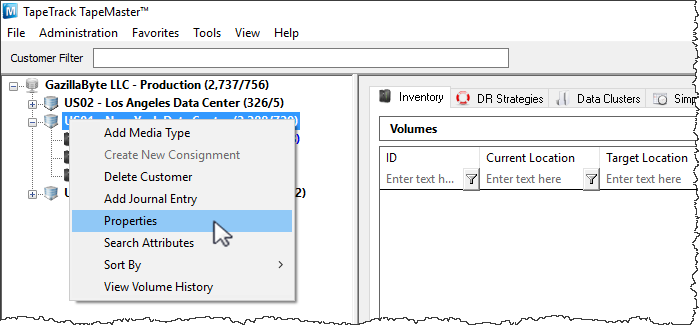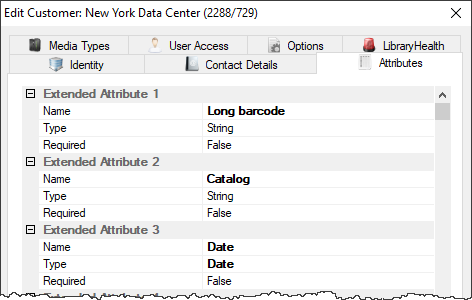This is an old revision of the document!
Adding Long Barcode To Attribute Automatically
When adding hashed Long Barcodes to TapeTrack, the unhashed Barcode can be automatically added to the Volume's Description or an Extended Attribute to allow a human readable along side the hashed value.
Adding An Extended Attribute For Long Barcode
If you are adding the unhashed Barcode to the Volume field Description or you have already added the required Extended Attribute you can skip this section.
Extended Attributes are added at a Customer level and are then available to all Media types that belong to that Customer.
To add an Extended Attribute, right-click the required Customer-ID from the Customer Tree and select Properties.
From the Edit Customer window, select the Attributes tab.
This will launch the Customer Properties Window. Select the Attributes tab.
Left-click in the Attribute field next to an Index number to enter an Attribute.
By default, the type will be set to String. Enter in the field a descriptive name for the Attribute (eg. Long Barcode)