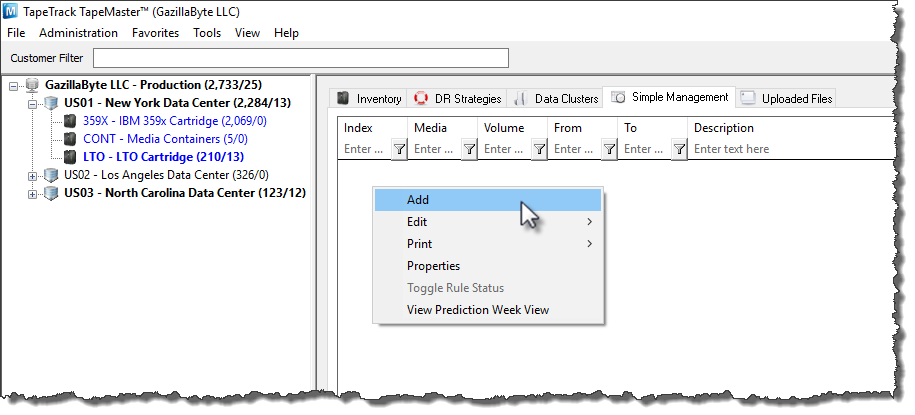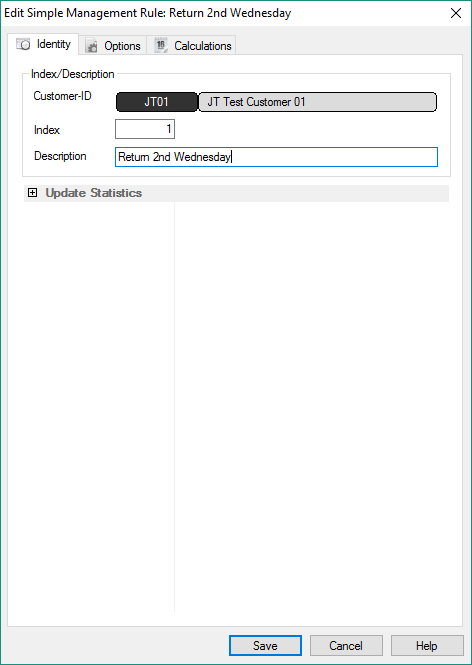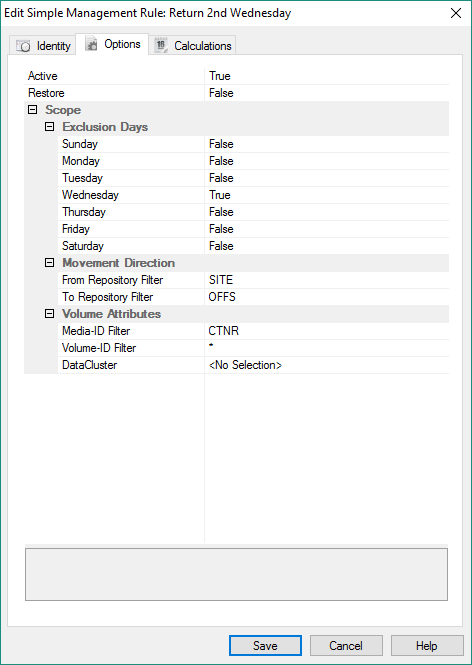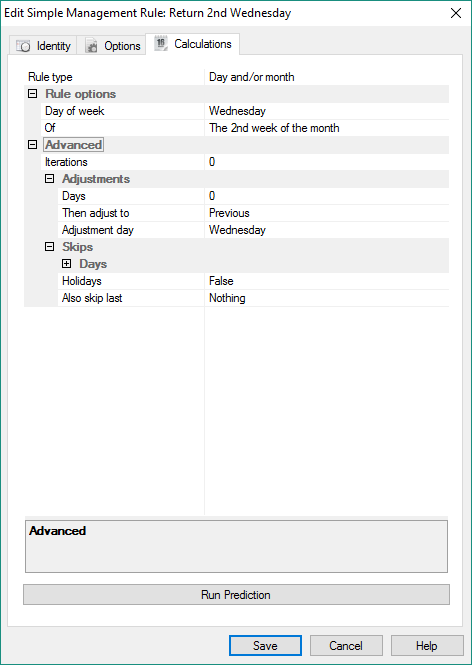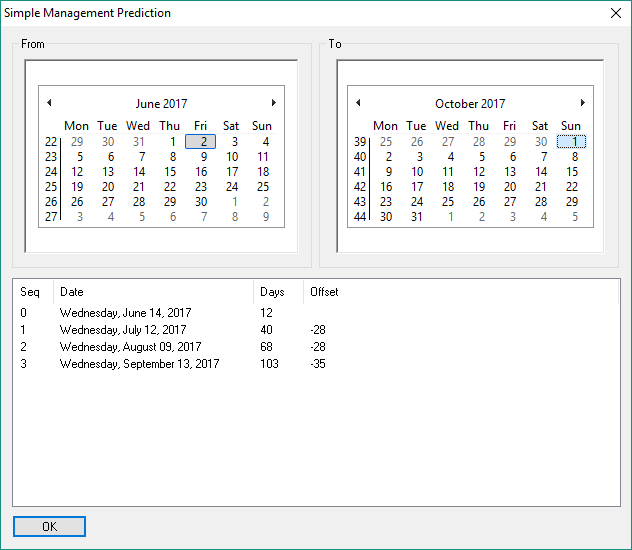Every 2nd Wednesday of the month
First of all check and confirm that the properties of the required Repositories have had the Force Simple Management option set to True, and the Next Repository option is set to the Repository as per the intended rule.
Select the Simple Management tab above the Inventory window to the right of the Customer tree view. Right-click and select Add.
This will open the Edit New Simple Management window and display the Identity tab. On this tab enter an appropriate description into the Description field. In this example 'Return 2nd Wednesday' has been entered.
Next select the Options tab, and set the following.
- Expand the Exclusion Days and set to
Truefor Wednesday. - Set Movement Direction from sending repository (SITE) to receiving repository (OFFS).
- Set Volume Attributes, Media-ID Filter to your required media or container ID, (We have used CTNR in this example).
- Set Volume Attributes, Volume-ID Filter to *, (The wildcard will select all Volume-ID's).
Next select the Calculations tab, and set the following.
- Change Rule Type to Day and/or Month.
- For Rule Options set Days of week to Wednesday.
- For Rule Options set Of to The 2nd week of the month.
- Expand Advanced and under Adjustments set Then adjust to to Previous and Adjustment day to Wednesday.
You can use the Run Prediction facility and scroll the date to check the expected results.