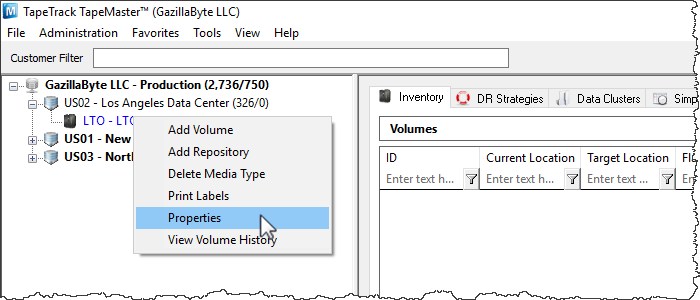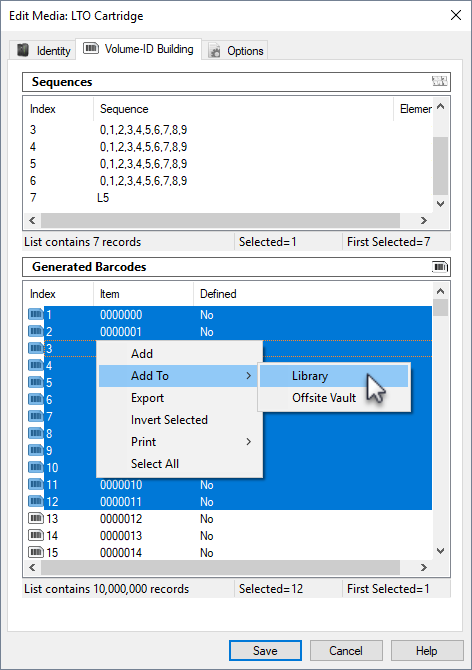This is an old revision of the document!
Volume Serial Building Tool
Utilize the Volume Serial Building tool located in the Media Type Properties Window.
Right-click the media type that you want to add volumes to and select Properties.
In the Edit Media Window click the Volume-ID Building tab. Press the insert key or right-click in the upper window and select Before or After depending on where you need the next range inserted.
Repeat this process until you have enough ranges to create the barcodes you require. The ranges can be edited to encompass a range of numbers, letters or characters, or they can be set to one value.
Once you have built the required volume ID's, select the range required in the lower window. Right-click the highlighted range and select Add to add the volumes to the default repository or Add To and select the required repository.
See Also
- Adding Volumes via the Excel Import Tool
- Adding Volumes via pasting
- Adding Volumes via Scan To Add