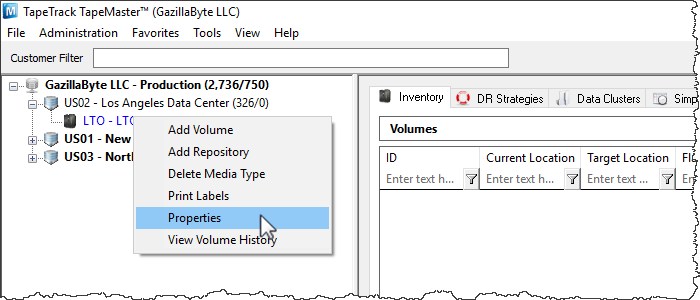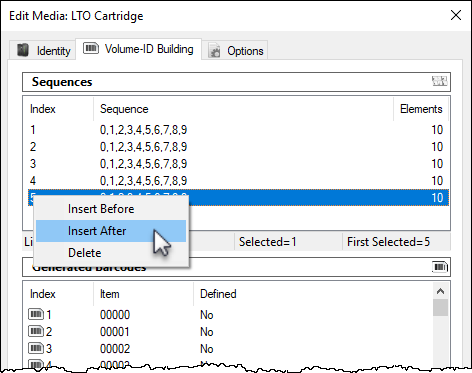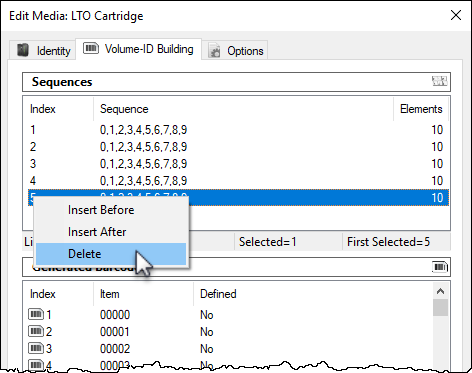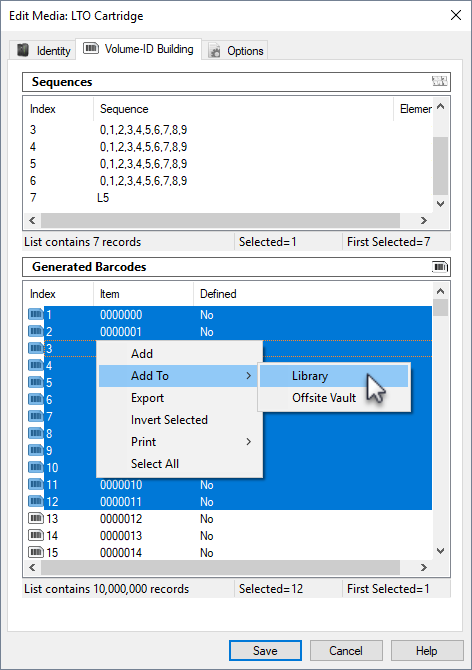Table of Contents
Volume Serial Building Tool
Utilize the Volume Serial Building tool to efficiently add large quantities of sequential Volume-ID's to selected Media Types.
To use the Volume Serial Building tool, the Media Type must have both a valid Media-ID and Description.
Volume Serial Building Process
Right-click the Media Type that you want to add volumes to and select Properties.
Building The Volume-ID Sequence
In the Edit Media Window click the Volume-ID Building tab. Press the Insert key or right-click in the upper window and select Before or After depending on where you need the next range inserted.
Any unwanted or unneeded ranges can be removed by right-clicking the required index and selecting Delete.
Repeat this process until you have enough ranges to create the Barcodes you require. The ranges can be edited to encompass a range of numbers, letters or characters, or they can be set to a single value, such as making the last index L5 to have all serials end in that value.
Add Volume-ID's
The lower window displays the constructed index, the series of Volume-ID's and whether the Volume-ID's is defined (already exists as a Volume-ID in the media type) or undefined (does not already exist as a Volume-ID in the media type).
Select the range required in the lower window, ensuring selecting just the undefined Volume-ID's.
Right-click the highlighted range and select Add to add the Volumes to your default Repository or Add To and select the required Repository.
Alternative Methods
Alternative methods for adding Volume-ID's: