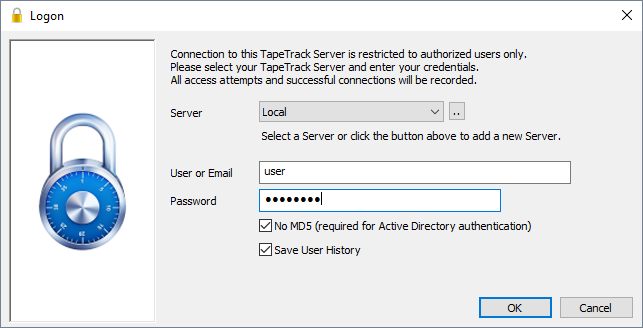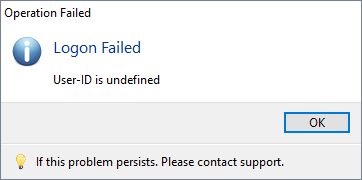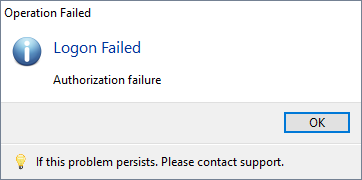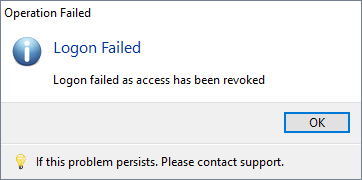This is an old revision of the document!
Table of Contents
Desktop Logon
To Logon from your desktop, select your server from the drop-down menu.
Enter your User-ID and Password.
Check No MD5 if using Active Domain Integration.
Click OK to login.
Login Errors
Incorrect User-ID
If you enter an incorrect User-ID you will see a popup displaying User-ID is undefined. Check to make sure your User-ID (or email if associated with your User-ID) is correct before logging in.
Incorrect Password
If you enter an incorrect password you will see a popup displaying Logon Failed. Ensure your password is typed in correctly.
If using Active Domain Integration, ensure NO MD5 is checked.
Access Revoked
After 4 successive incorrect logins, User access will be revoked as a security measure.
To reactivate access your administrator will need to reset your password.