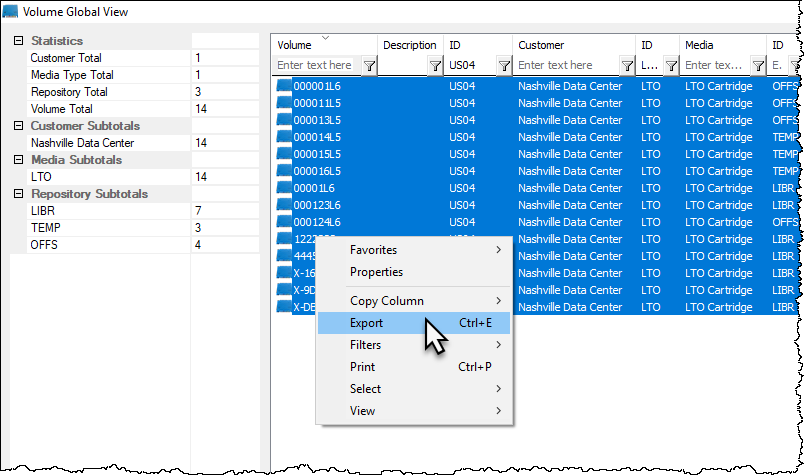Table of Contents
Creating Reports
TapeTrack can produce reports two ways, through Desktop and Command Line programs.
Report Output Options
Both the Desktop and Command Line Programs can produce reports in the file formats Text, HTML, PDF and CSV.
Desktop Programs
Reports can be created through the Desktop programs by selecting and filtering data and then exporting to a report.
This allows a quick and efficient creation of reports on demand.
TapeMaster Reports
Reports based over multiple Customer-ID's or Media-ID's can be produced through the Volume Global View function, of which results can be filtered down to required data and then exported to file. Volume Global View provides summary data on Customers, Media, Repository and volume totals displayed in the report, as well as Volume data including Description, Customer, Media, Repository, next and last move, expiry and last update details.
Lite Reports
Lite allows, through the Volume Management function, to view Inventory of a Customer's Media type, which can be filtered and exported (Ctrl+E) to file, including details of Volume-ID, Location, Next Move and Description..
Command Line Programs
Reports that are required on a regular basis can be created using various Command Line programs that can then be saved to file, emailed and/or uploaded to the TapeTrack Server allowing clients to download (TapeMaster, Lite or TMSS10DownloadFile) without the need to create the reports themselves.
Sample Report Topics
| Report | Description |
|---|---|
| Inventory | Lists all Volumes in Inventory that matches the supplied filters |
| Moving Volumes | Lists all Volumes currently in a move from one Repository to another |
| Repositories | Listing of all Repositories including capacity, usage, and number of moving Volumes |
| Zones | Lists current Zones, assigned Customer-ID, occupying Media type and Volume ID by Slot number |
| Storage History | Lists daily Volume quantity in each Repository including how many Volumes moved in and out of the Repository |
See Reporting Utilities for a full listing of the Command Line Reporting Utilities.