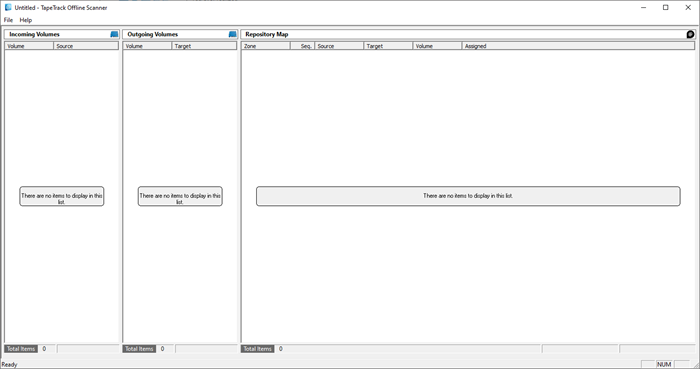Table of Contents
TMSSOfflineScanner
TMSSOfflineScanner allows the remote allocation of Slots to Volumes via the importation of a file extracted from the Framework Server database using the command line program TMSS10BatchSlotAllocation without the need for a direct database connection.
The updated Slot allocation is then exported to file to be read in by TMSS10BatchSlotAllocation, run in input mode.
Supported Platforms
- Windows 7 and above.
Technical Support
TapeTrack Software is commercially supported by a full time help desk staff.
If you are experiencing problems or want some advice on how to configure or use the product, please see the Accessing Technical Support page.
TapeTrack Security
TapeTrack Software is created with security always in mind. For further details on how TapeTrack is designed, please see the TapeTrack Security section.
Installation
The TapeTrack TMSSOfflineScanner Software installs automatically via an InstallShield installer.
Run setup.exe to start the installation.
Testing the installation
When the product is installed you will see a shortcut to TapeTrack TMSSOfflineScanner in the Windows Start Menu.
To test that the program has been installed, double-click on the Start Menu shortcut. No updates will be performed by simply starting the program.