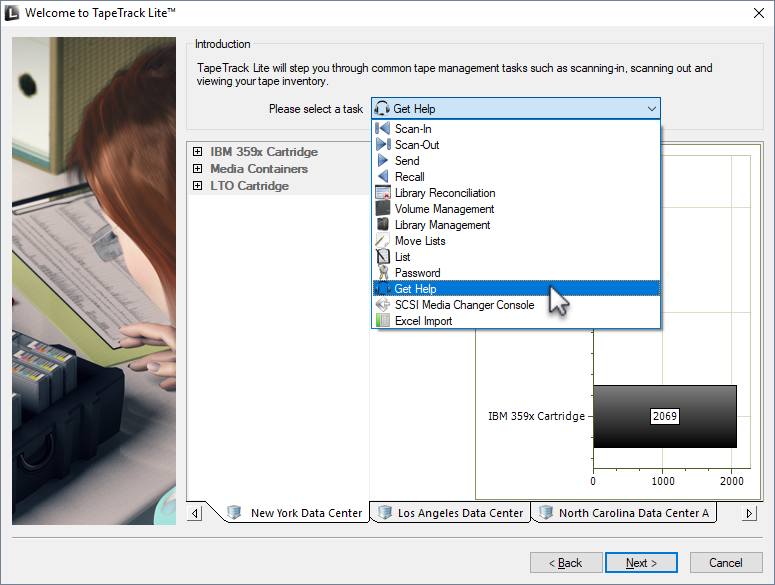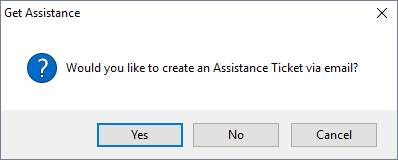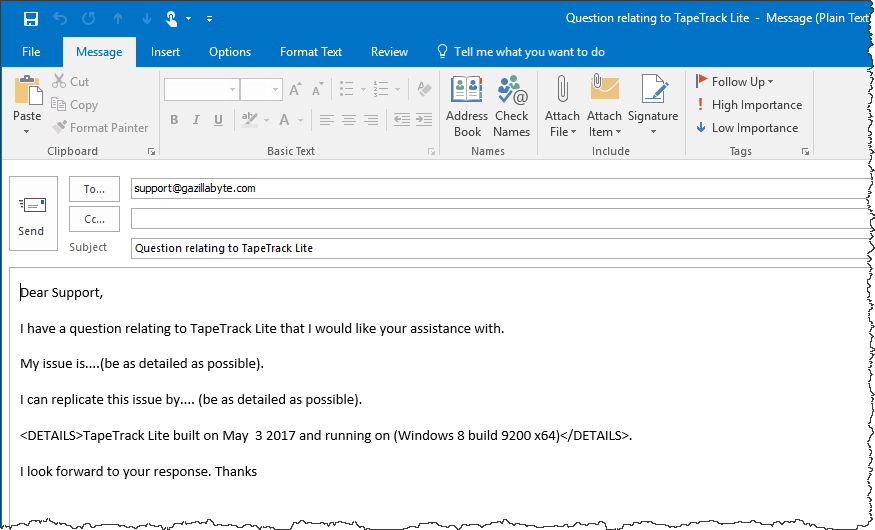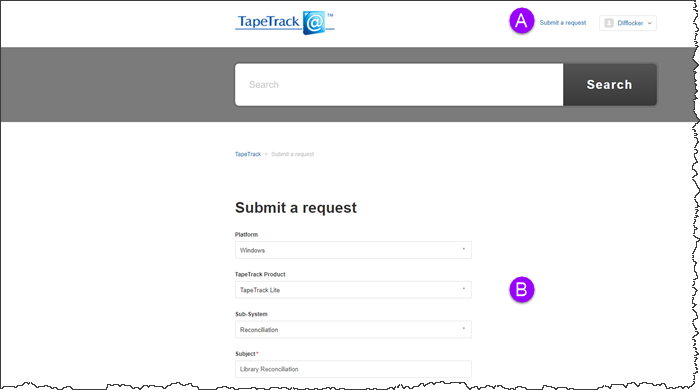Table of Contents
Getting Help
The Get Help task allows you to open up a dialogue giving you the option of creating a help desk support ticket via email or web portal.
Password Process
Select Get Help
Creating An Assistance Ticket
Create Assistance Ticket Via Email
Selecting Yes will open your default mail client with a template email.
This template will help guide you on how to best describe the problem you are experiencing, as well as details about:
- Your operating system.
- Current TapeTrack version.
- How to replicate your problem.
Sending this email will create an assistance ticket from which the help desk staff will assist you via email.
If you don't have a default mail client installed you will be prompted to set one up.
Create Assistance Ticket Via Web Portal
Selecting No to creating an Assistance Ticket via email will open your browser and direct you to https://gazillabytellc.zendesk.com/hc/en-us where you can raise an assistance ticket through a web portal.
Notes
- A Click Submit a request to open Help form
- B Fill out fields to describe your problem
Replies to the ticket from the help desk will be posted in this portal as well as to the email you registered when setting up your help desk login.
Cancel Assistance Ticket
Selecting Cancel to creating an Assistance Ticket via email will exit back to TapeTrack Lite.