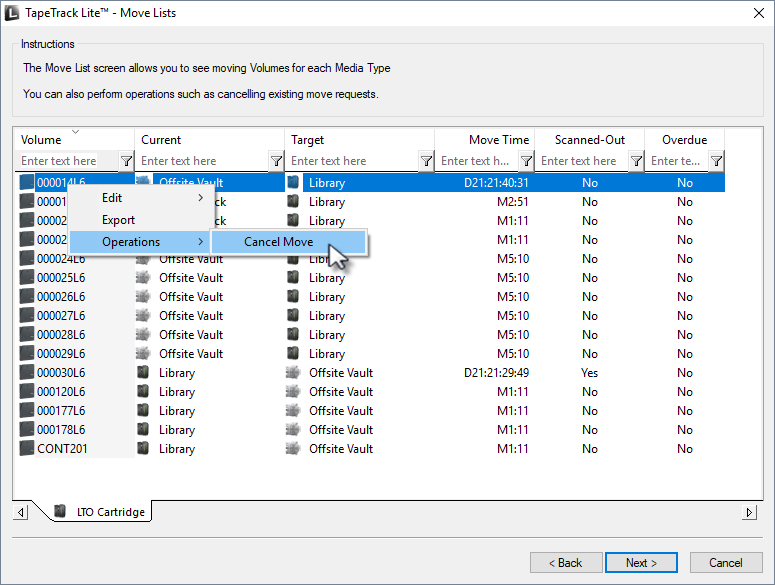lite:function_move_lists
This is an old revision of the document!
Move Lists
The Move list window displays all Volumes currently in a move status including Volume-ID, current and target location, elapsed move time, scanned out status and whether the Volume is overdue at its intended target Repository.
Move List Right Click Options
- Edit
- Copy: Volume-ID's can be copied to the Windows clipboard by selecting the required volumes and right clicking the highlighted Volume/s and selecting
Edit → Copy.
- Operations
lite/function_move_lists.1543975892.txt.gz · Last modified: 2025/01/21 22:07 (external edit)