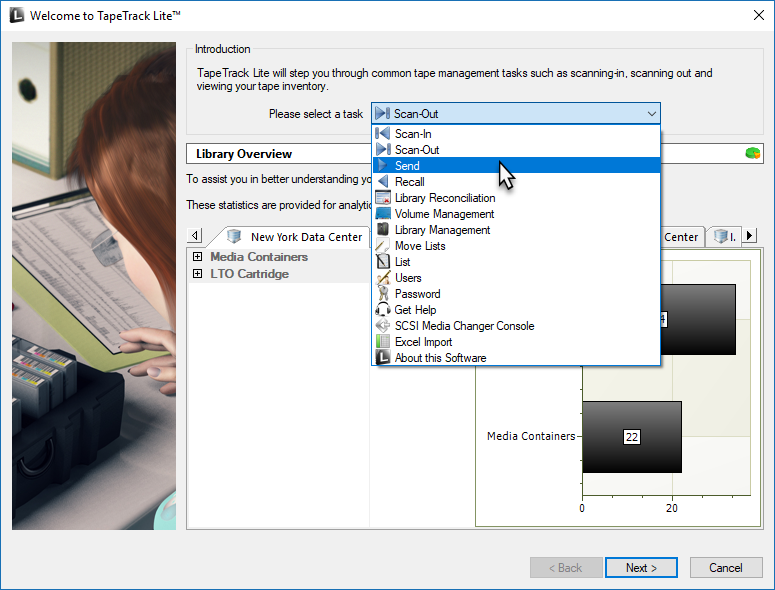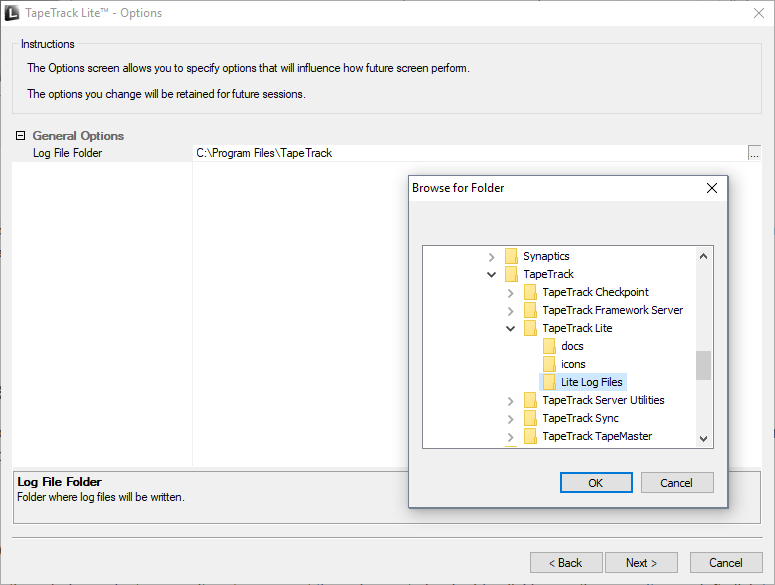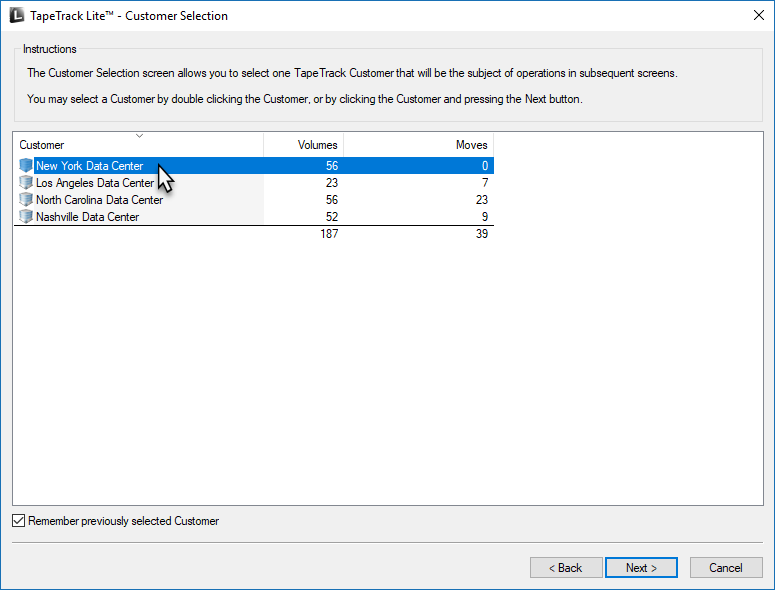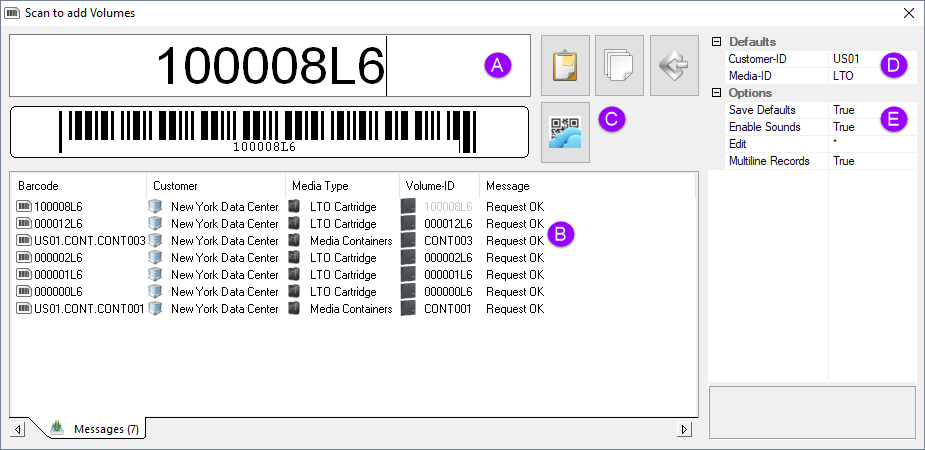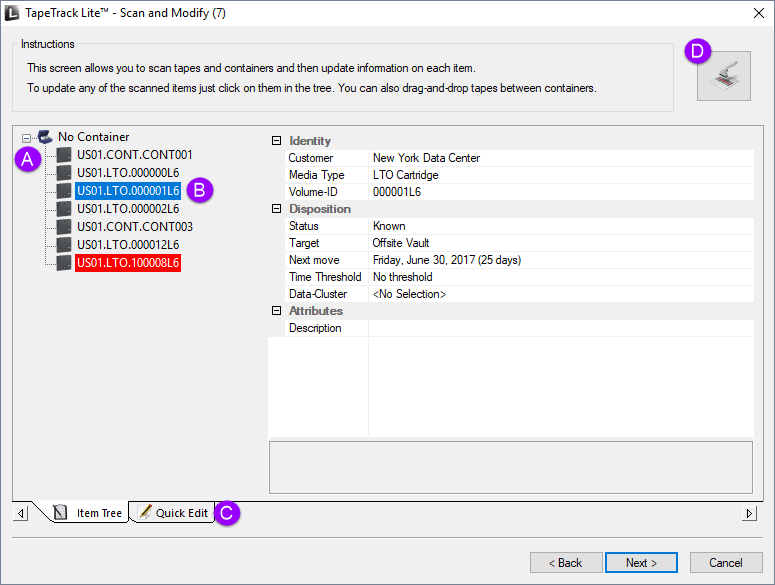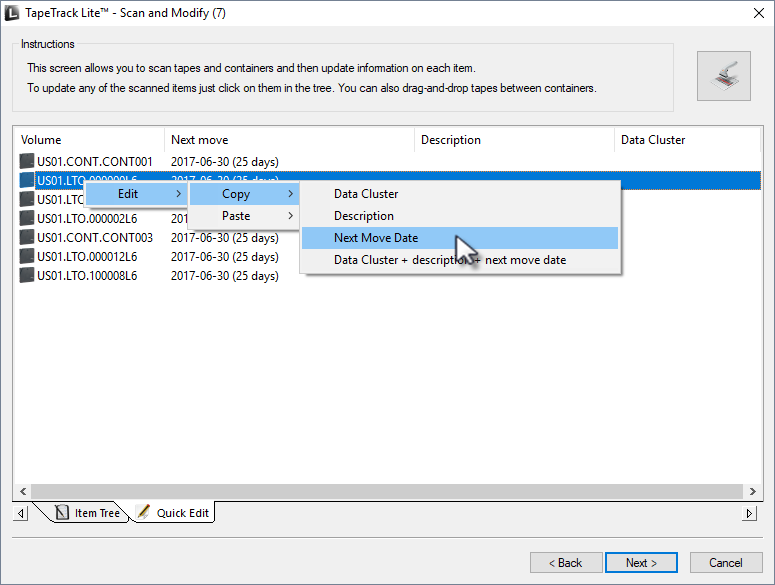This is an old revision of the document!
Table of Contents
Send
Overview
The TapeTrack Lite Send function is used to select media volumes that reside in one location for the purpose of putting the volumes into a move status to another location.
When a volume is put into a move status this only represents the request to move the volume and a second step is required to confirm the movement of the volume.
In addition to putting each volume into a move state, the send function also allows you to set the:
- Next Move date (the date the volume will automatically return to another location).
- A description of the volume.
- A late threshold where the volume will be flagged as late if it has not been confirmed.
Video Walkthrough
{video}
Steps
Select Send
- Select Send from the Library Management Tasks drop-down menu.
- Once you have selected the required task, you then press
Nextto progress to the next screen.
Options
This will open the Options window. If required you can set the location for the log files to be written to, or leave the default. To change the default directory, click in the right of the Log File Folder and click on the more options button (…) and select the preferred directory.
Notes:
- A The scanned item tree shows the items that have already been scanned. The items highlighted in red are items that are not known to the system.
- B Selecting a volume allows you to edit the associated fields.
- C The
Quick Editoption allows you to change the screen to the Quick Edit style. - D The Scanner button allows you to reiterate the Scanner Window.