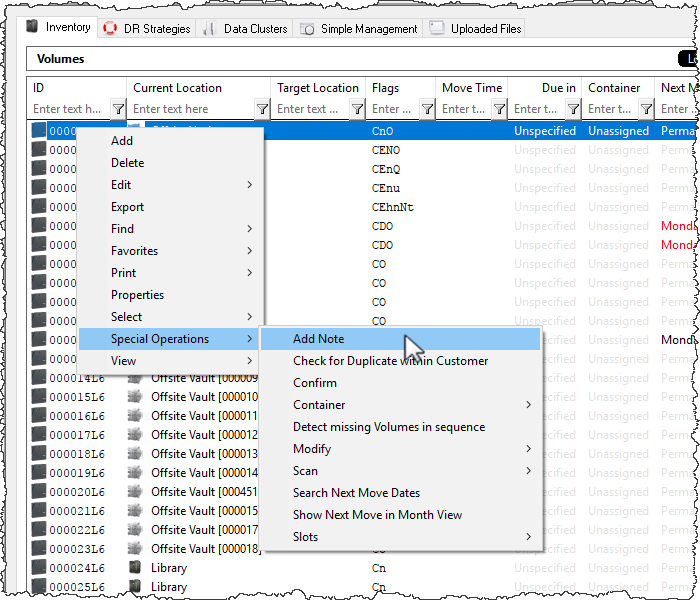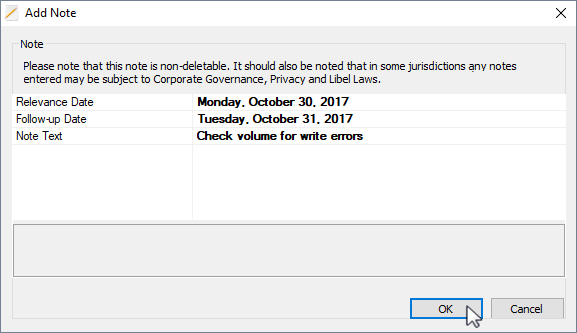master:add_note
This is an old revision of the document!
Table of Contents
Add Note
Adding A Note Via Special Operations Menu
To add a note to a volume right-click on the volume and select Special Operations → Add Note.
Options
- Relevance Date: Sets the date when this issue will become relevant. Relevance dates are not currently searchable.
- Follow-Up Date: Sets the date when this issue should be addressed by. Follow-up dates are not currently searchable.
- Note: The Note field should have the note to be added to the Volume.
Notes can be searched using the Volume Notes Search function.
master/add_note.1541030858.txt.gz · Last modified: 2025/01/21 22:07 (external edit)