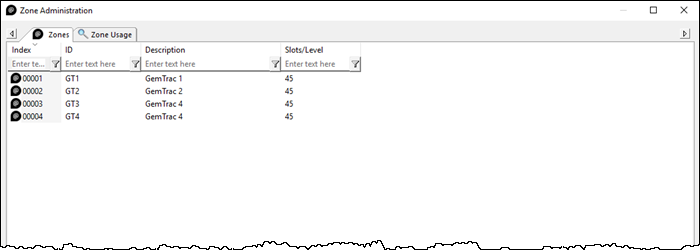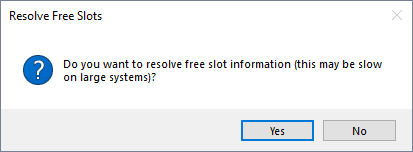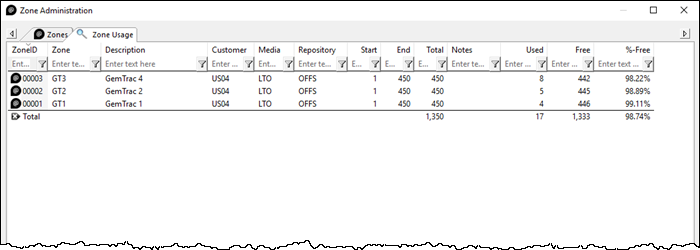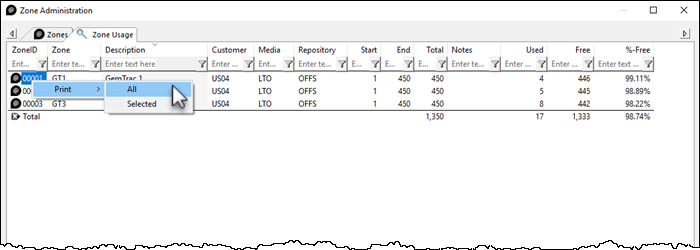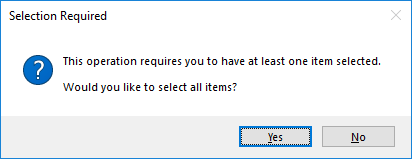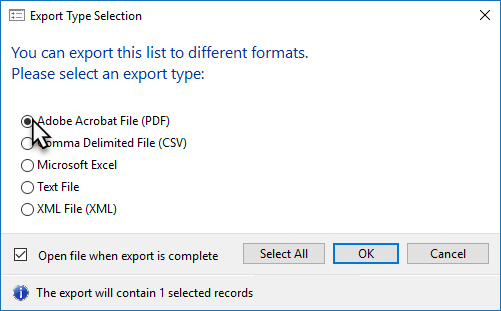This is an old revision of the document!
Table of Contents
Zone Administration
Zone Administration gives you access to the zone administration window, from which you can add, remove or alter current zones as well as view slots currently in use through the zone usage tab.
To access the Zone Administration window, from the main menu, select Administration → Zone Administration.
Zone Tab
Zone Tab Right Click Options
- Add: Adds a new zone.
- Disable: Disables the use of the zone.
- Edit
- Paste (Using Selected Attributes)
- Enable: Enables the use of the zone.
- Print
- All: Prints all zones and associated information.
- Labels: Prints labels for use when scanning volumes into zones.
- Selected: Prints selected zones and associated information.
- Properties: Opens Edit Zone window to edit zone properties and view zone usage information.
Zone Usage Tab
The Zone Usage tab displays the current zone index, zones ID's, Descriptions, assigned Customer and Media and Repository ID's, start and end and total slot numbers, notes, number of used slots, number of free slots and percentage of free slots.
To view the zone usage data, select the Zone Usage tab and click Yes to the Resolve Free Slots popup.
Data in the columns can be displayed in ascending or descending order by clicking the column headings.
Displayed data can be filtered by using the TapeTrack String Filters
Selected zones can be printed by right clicking highlighted zones and selecting Print → Selected, or Print → All to print all zones.
To export to a file, select the required Zone ID's from the Zone Usage tab and press Ctrl + e.
If no zones are selected when Ctrl + e is pressed, a popup is presented. Click Yes to export all records or click No to exit export and select required records before pressing Ctrl + e to start export process.
Select the output format from:
- Comma Delimited File (CSV)
- Microsoft Excel
- Text file
- XML File
By default the Open file when export is complete is checked, uncheck if you do not want the file to open on export.
Click OK to export or Cancel to abort the process.
Click the X in the top right corner to exit.
Example
Data exported to text file
System: TapeTrack
Report Description: Export
Production Time: Friday, June 15, 2018 - 11:16:02 (AUS Eastern Standard Time)
Report Width: 90 bytes
ZoneID Zone Description Customer Media Repository Start End Total Notes Used Free %-Free
------ ---- ----------- -------- ----- ---------- ----- --- ----- ----- ---- ----- ------
00003 GT3 GemTrac 4 US04 LTO OFFS 1 450 450 8 442 98.22
00002 GT2 GemTrac 2 US04 LTO OFFS 1 450 450 5 445 98.89
00001 GT1 GemTrac 1 US04 LTO OFFS 1 450 450 4 446 99.11
Total 1,350 17 1,333 98.74
------ ---- ----------- -------- ----- ---------- ----- --- ----- ----- ---- ----- ------