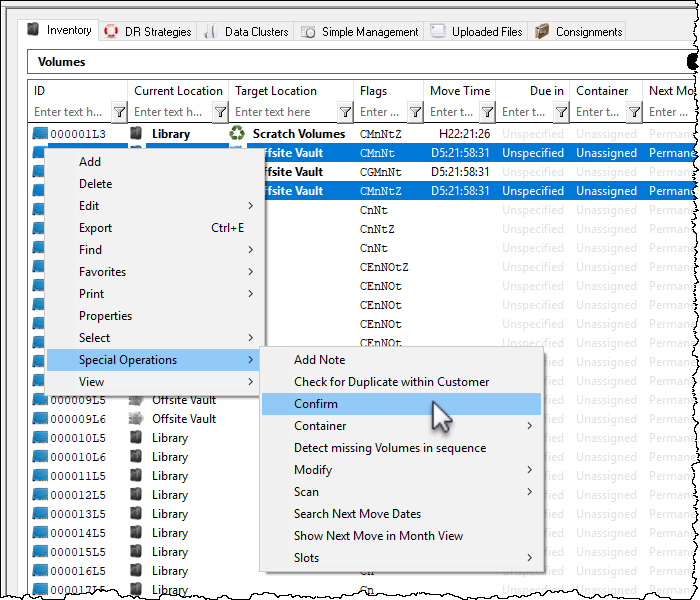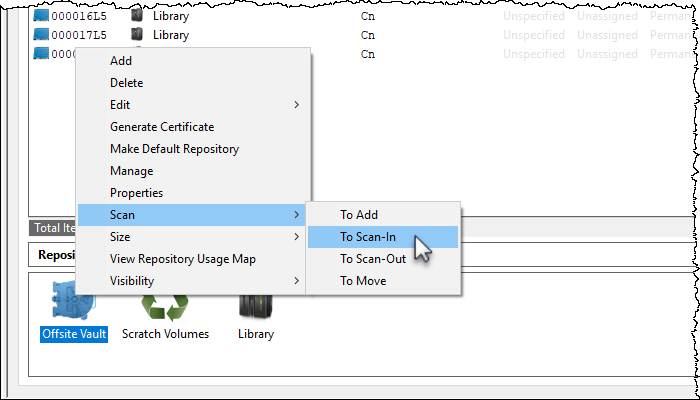Table of Contents
Confirming Volumes Manually
While it is possible to confirm volumes into the target repository using different methods, scanning in with a barcode scanner is the recommended method as it removes most possibilities of operator error from both the sending and receiving locations and operators.
Confirming volumes manually can be accomplished by, manually via TapeMaster, scanning volumes in to the Target Repository via scanner, cut and paste and input file.
Confirming Volumes Manually Via TapeMaster
Select a volume or range select volumes to be confirmed, right-click and select Special Operations → Confirm
Confirming Volumes Via The Scan In Window
Right click the target repository and select Scan-In to open the scan window and select preferred input method from below.
Scan in the volumes using your preferred scanner or scanning method.