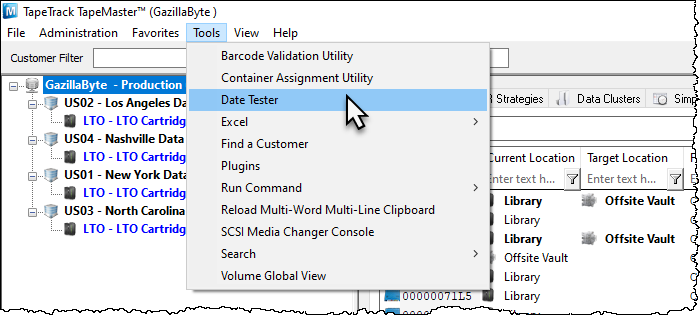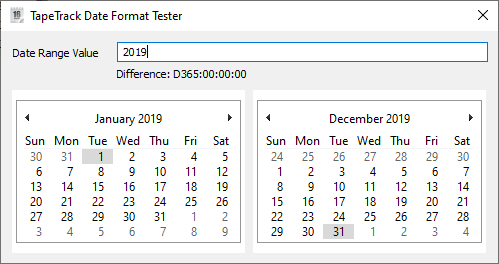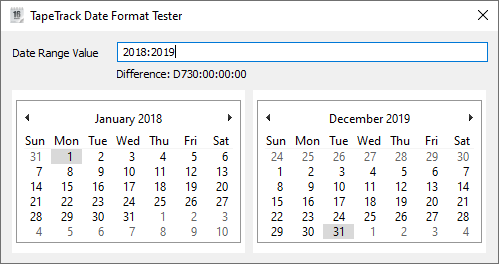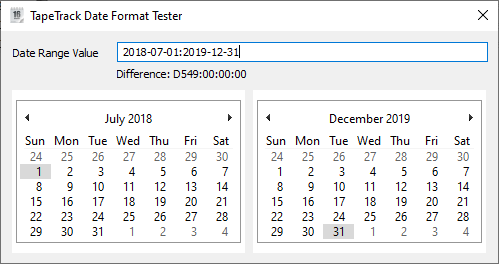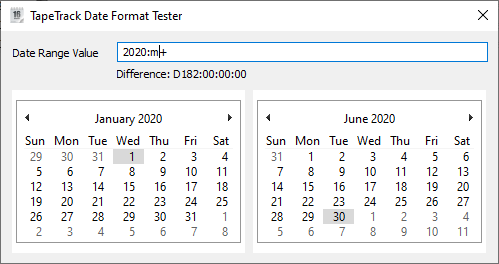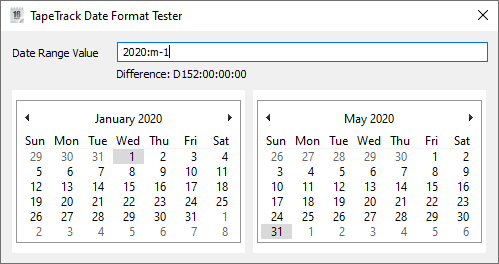master:date_tester
Table of Contents
Date Tester
Date Format Tester allows you to enter a date, or range of dates to display the predicted range in a calendar format.
This gives you the ability to check the intended results are contained within the specified dates before any reports are created.
Open Date Format Tester
Date Range
Dates can be entered in several formats, using a single year or a range of dates to span between.
Dates can also be entered as literal dates, such as 2019, or using date calculation variables such as Y-1 which will give you a corresponding date of last year.
Date Calculation Variables
Variable Syntax
| Syntax | Description |
|---|---|
| YYYY-MM-DD | ISO Date Format |
| * | Today |
| W | Start of the Week |
| P | The oldest date |
| F | The most future date |
| M | The first day of the month |
| m | The last day of the month. |
| Y | The first day of the year. |
| y | The last day of the year. |
Variable Syntax Examples
| Syntax | Description |
|---|---|
| Y-1:y-1 | January 1st to December 31st last year |
| M-1:m-1 | 1st of last month to the last day of last month |
| W-2:* | 2 weeks ago until today |
Date Examples
master/date_tester.txt · Last modified: 2025/01/21 22:07 by 127.0.0.1