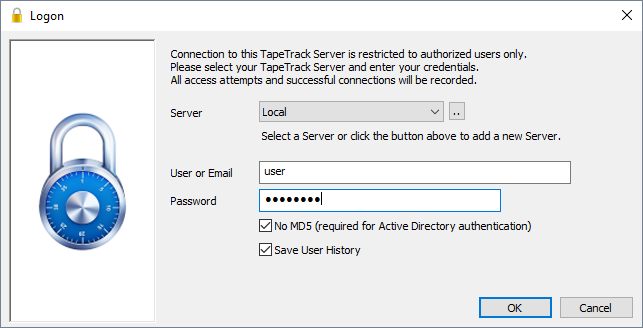This is an old revision of the document!
Table of Contents
Logon
When you execute TapeTrack TapeMaster you will be presented with a splash screen for a short time and then the login window. If TapeMaster is already open, to open the login window select, from the main menu, File → Login.
Desktop Logon
To Logon from your desktop, select your server from the drop-down menu.
Enter your User-ID and Password.
Check No MD5 if using Active Domain Integration.
If you have been assigned One Time Password and have not yet activated it, follow the instructions at
If you have been assigned One Time Password and have activated it, enter the code from your authenticator app.
Click OK to login.
Login Errors
For troubleshooting login errors see Troubleshooter Login