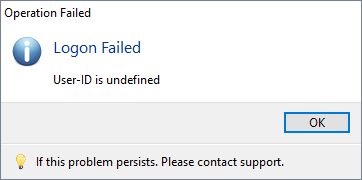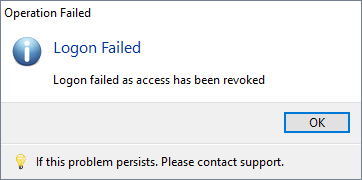Table of Contents
Troubleshooter: Login
The purpose of this troubleshooter is to diagnose why a user cannot login to the TapeTrack Server software.
When logging-in, you can receive one of the following errors:
- User is undefined.
- Authorization failure
- User has been revoked.
- Connection to Server Failed.
User-ID is Undefined
User-ID is undefined error is presented when there is no matching User in TapeTrack. If you have previously logged in with this User-ID, check:
- Caps lock is not on.
- No typo's when entering User-ID.
- If using Windows AD, your TapeTrack User-ID must match your Windows AD user name.
- Your User-ID has not been deleted from TapeTrack.
If you have not previously logged in with this User-ID, check, through your tapemaster User Administrator, your User-ID has been created in TapeTrack with the correct spelling.
Authorization Failure
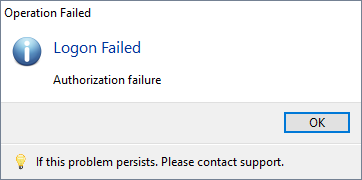
Authorization Failure error is presented when your password is entered incorrectly.
If you have previously logged in with this User-ID, check:
- Caps lock is not on.
- No typo's when entering.
- If using Windows AD, ensure the No MD5 checkbox on the Login screen is checked.
- If using Windows AD, ensure your password matches your current Windows AD password.
- Your tapemaster User Administrator has not changed your password.
If you have not previously logged in with this User-ID check, through your tapemaster user administrator, your User-ID has been created in TapeTrack with the correct spelling.
Access Revoked
Access Revoked Error is presented when the User-ID has tried multiple unsuccessful attempts to login to TapeTrack and, for security reasons, had access revoked or the User-ID has had access revoked by a tapemaster user.
There are three methods to reinstate access for a revoked User:
- Unlock User: From the Group/User Administration window, right-click the User-ID and select
Management→Unlock
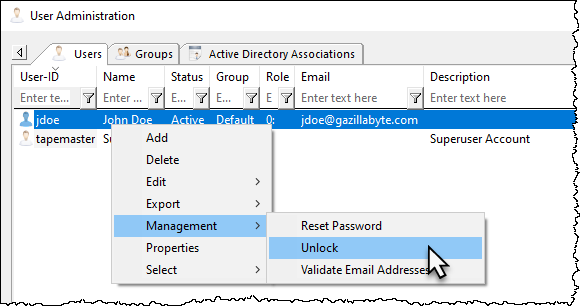
- Reset Password: Having a user with tapemaster user reset your password in TapeMaster (even if using Windows AD) will reinstate TapeTrack access.
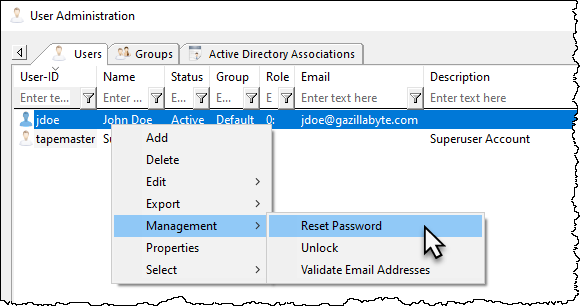
- Reset Password via Command line: If you have administrative rights to the server running the Reset Password.bat file located in the TapeTrack install directory TapeTrack\TapeTrack Framework Server\scripts\ This file will unconditionally, provided you have correct access rights, reset the specified User-ID.
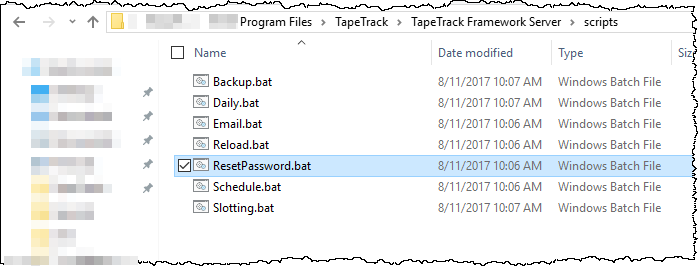
Connection to Server failed
Failed connection to server can be caused by sever issues:
- Server is not running
- Firewall blocking transmission between the client and server components
- Server connection has been changed to an alternative IP or DNS
- Connection settings on client side have been altered or corrupted
If, after following the above information, you are still experiencing login problems or you require further information contact GazillaByte for software support.