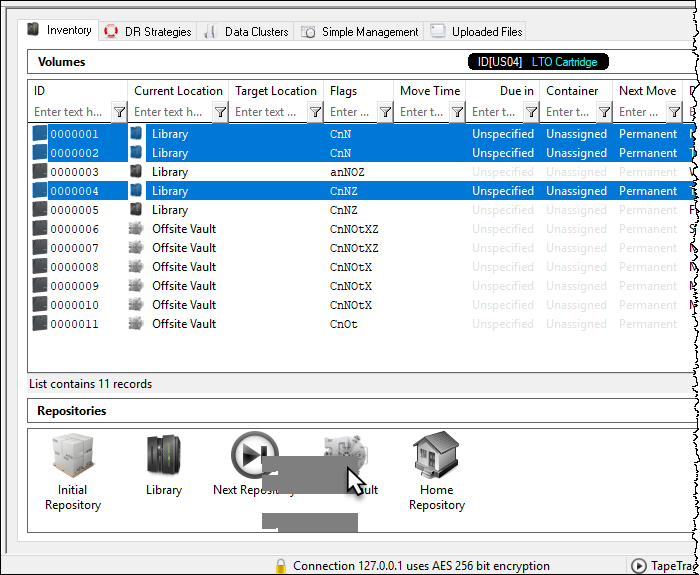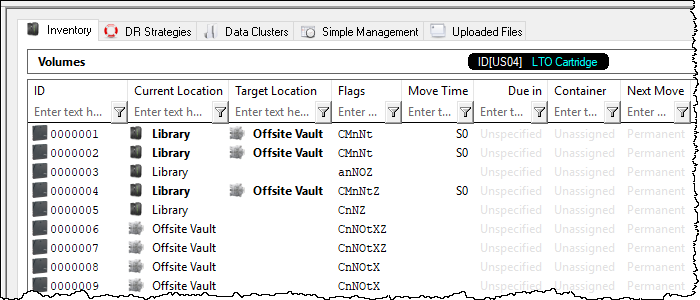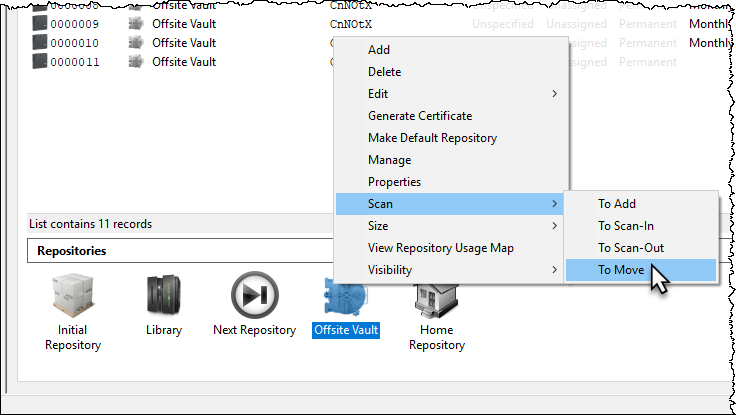Table of Contents
Manually Moving Volumes
While manually moving volumes is, essentially, the simplest way of moving a volume from one repository to another the method best suited to small numbers of volumes or when the volume list is supplied in email or text file.
Drag and Drop
Drag and Drop selected volumes is a quick method for moving small groups of easily identified volumes. Simply select the volume (or range of volumes by Ctrl + click and/or Shift + click) and drag them to the required target repository and release the mouse.
Volumes can also be selected using the scan to select function.
The selected volumes will now have a target repository of the repository you dropped the volume/s on.
Copy and Paste
Copy the Volume-ID's to your clipboard from text file, csv, email or other format.
Right click the repository you want the volumes to move to and select Scan → To Move.
From the scan in window click the Clipboard icon to paste in the Volume-ID's.
Close the scan in window by clicking the X at the top right.
The volumes will now have a target repository displayed.