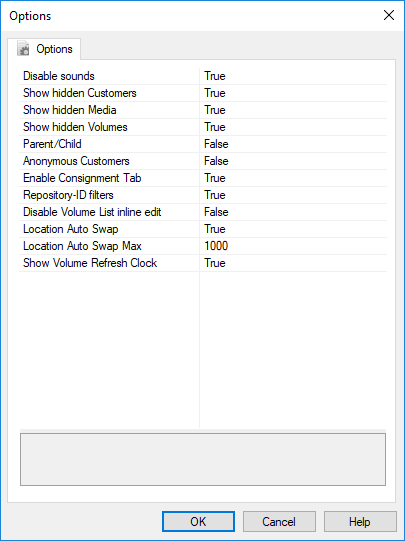master:preferences
Preferences
The Preferences window, File → Preferences, sets basic customization for TapeMaster such as sounds, hidden objects, etc.
Options
- Disable sounds: If set to True, all sounds in TapeMaster will be muted.
- Show hidden Customers: If set to True, the Customer Tree will display Customers that have the Hide Customer option in the Customer Properties Window set to True.
- Show hidden Media: If set to True, the Customer Tree will display Media Types that have the Hide Media Type option in the Options Tab of the Media Type Properties Window set to True.
- Show hidden Volumes: If set to True, the Volume List will display Volumes that have the Hide Volume option in the Options Tab of the Volume Properties Window set to True.
- Parent/Child: If set to False, the Customer Tree will not display Customers with a Parent Customer set in the Customer Properties Window nested under their Parent Customer.
- Anonymous Customers: If set to True, Customer Descriptions in the Customer Tree will not display.
- Enable Consignment Tab: If set to True, the Consignments tab will appear as an Administration Tab.
- Repository-ID filters: If set to True, Volumes in the Volume List can be filtered by the Repository-ID instead of the Repository Description.
- Disable Volume List inline edit: If set to True, inline editing in Volume List will be disabled. (Requires restart)
- Location Auto Swap: If set to True, will display the Volume slot location instead of slot number if inventory quantity is under the Location Auto Swap Max value.
- Location Auto Swap Max sets the maximum number of volumes to enable the Location Auto Swap function. This field only displays when Location Auto Swap is set to
true. - Show Volume Refresh Clock: If set to True a counter will display the time in seconds from the last time the Volume window was refreshed. Changes will take effect on restart of TapeMaster.
master/preferences.txt · Last modified: 2025/01/21 22:07 by 127.0.0.1