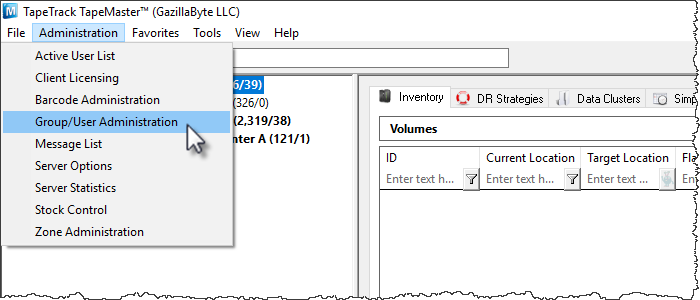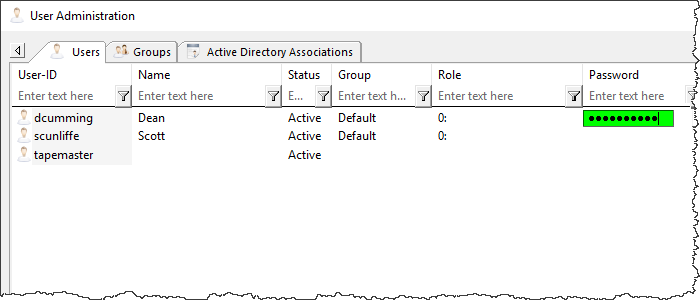master:set_password:previous
Changing Other Users Passwords
On the menu click Administration → Group/User Administration.
If the menu option Administration is greyed out and inaccessible, you do not have sufficient privileges (tapemaster rights) to alter the software license
The password can be changed in this screen by simply clicking in the password field of the required user and typing the new password. If the password is longer than the display field you will need to expand the password column to an appropriate size before entering.
Click the X at the top of the screen to exit.
It is a good practice to have any user you change the password for to have them reset their password the next time they logon.
master/set_password/previous.txt · Last modified: 2025/01/21 22:07 by 127.0.0.1