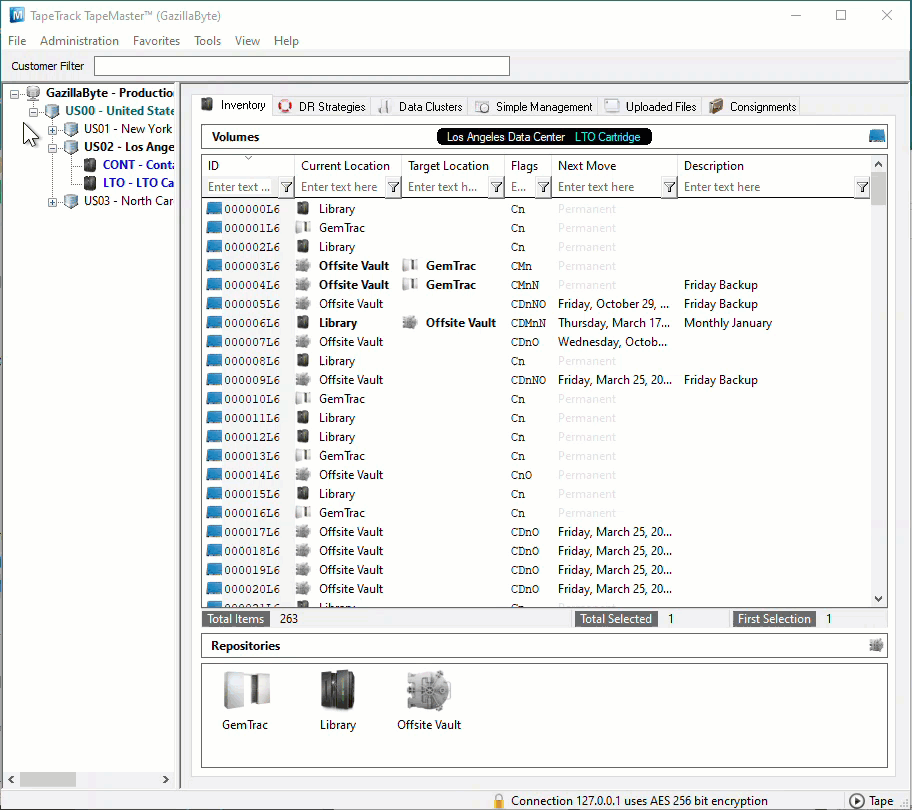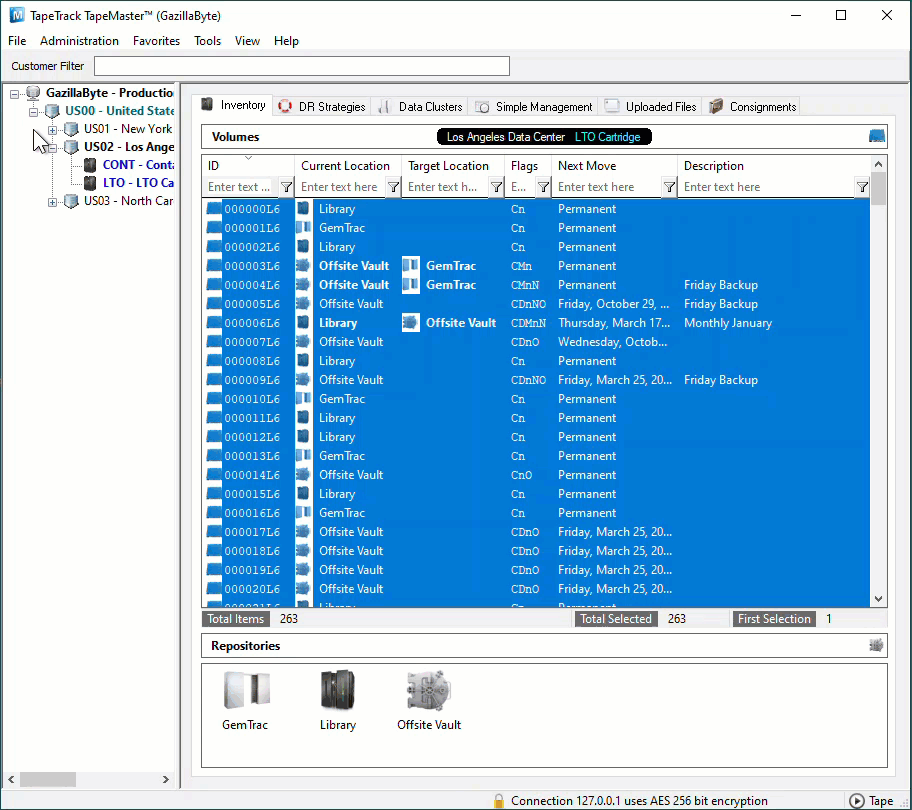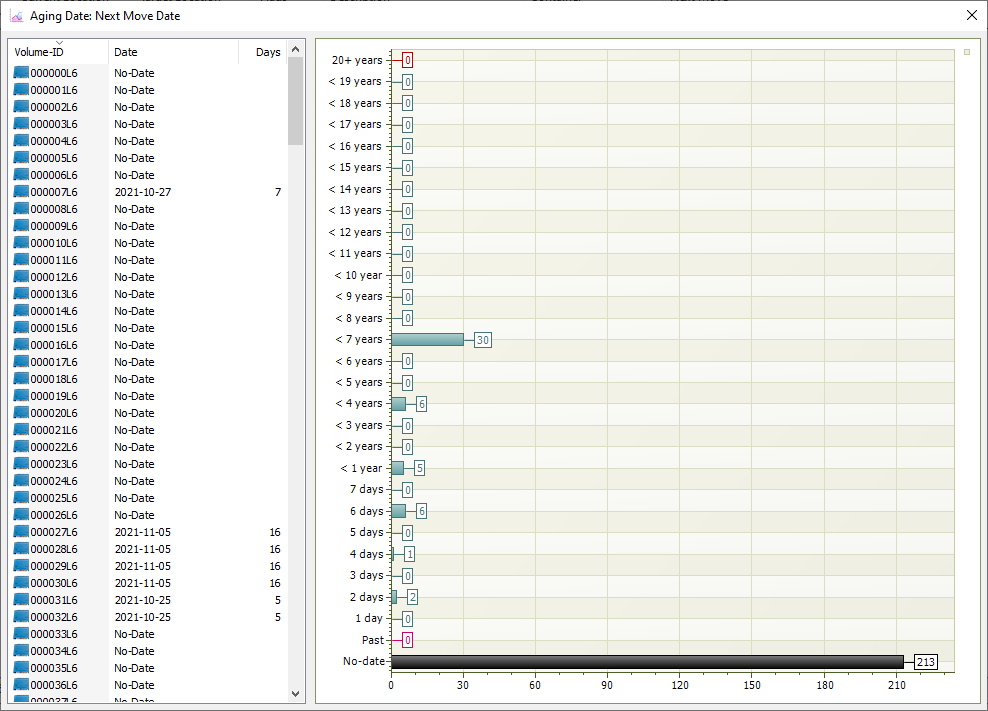master:view:next_move
Table of Contents
Date Aging - Next Move
Displays a table and bar graph of selected Volumes next move date.
Selecting Volumes for Display
Select all Volumes by right-clicking in the inventory window and select Select→All, or using shift+click and/or control+click select the range of tapes required.
Display Next Move
Right-click the selected Volumes and click Reports→Date Aging→Next Move.
Volumes and associated information can be reordered by Volume-ID, Date or Days until next move by clicking on column headings. Clicking on the same heading will change the displayed order between ascending and descending order.
Right-Click Options
master/view/next_move.txt · Last modified: 2025/01/21 22:07 by 127.0.0.1