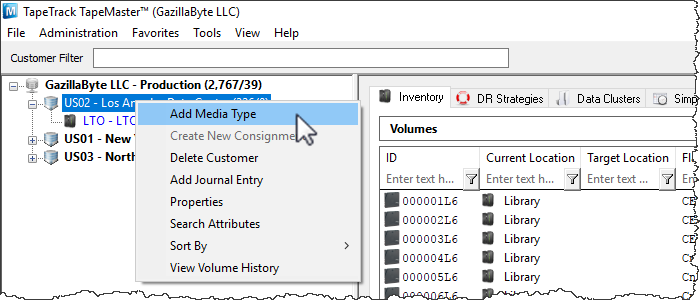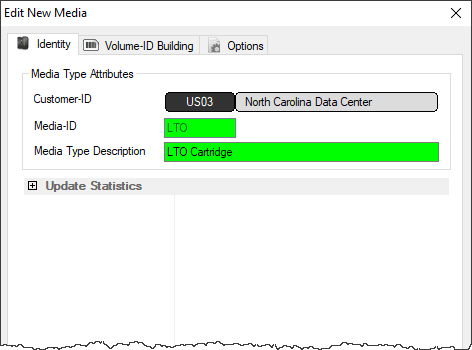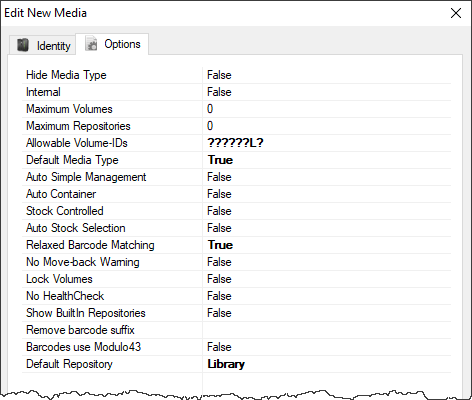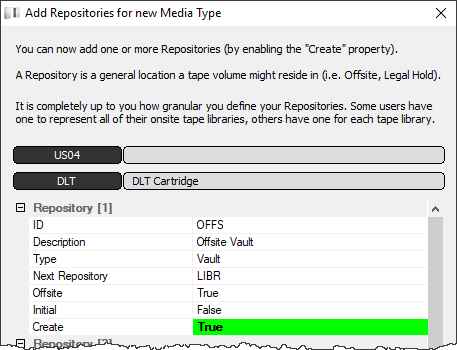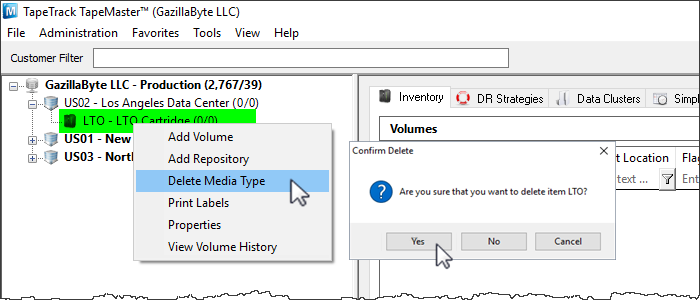This is an old revision of the document!
Table of Contents
Media Type
Media is usually separated in TapeTrack according to the media type (eg LTO, CD or 359x). Media generations, such as LTO3 and LTO4, are traditionally grouped together. Media types can be added, or removed, as required for each customer.
Media-ID
Dependencies
- Customer (parent)
- Repository (child)
- Volume (child)
Creating a Media Type
To add a media type, right-click a Customer and select Add Media Type.
This will launch a Edit New Media window. The first tab on the Edit New Media window is the Identity tab. The Identity tab requires the input of a Media ID (up to four characters) and a Media Type Description (up to twenty characters).
The Options Tab provides options for the new Media Type. Set the option values required.
- Hide Media Type when set to true removes the media type from view in the customer tree.
- Internal media type has an internal purpose and should not be displayed to all applications.
- Maximum Volumes allowed. 0 = unlimited.
- Maximum Repositories allowed. 0 = unlimited.
- Default Media Type This media type is the default when none can be determined.
- Auto Simple Management adds new media with the simple management option.
- Auto Container automatically adds new volumes as containers.
- Stock Controlled requires all new volumes to have a stock control type.
- Auto Stock Selection selects a stock type for new volumes automatically.
- Relaxed Barcode Matching attempts to match a scanned barcode with L|T|J suffix when not found.
- No Move-back Warning stops a warning flag (W) being added to a volume if it moves back to its current repository.
- Lock Volumes stops updates from occurring to volume data.
- No HealthCheck excludes media from HealthCheck statistics.
- Show Built In Repositories includes built in repositories in displayed list.
- Remove Barcode Suffix removes suffix from scanned barcode before processing.
- Barcodes use Modulo43 will be reviewed for Modulo 43 checksum digits.
- Default Repository allocates the default location for new volumes.
Click Save
The next prompt will be to add the relevant repositories.
Deleting Media Types
Right-click a Media Type in the Customer Tree.
Select Delete Media Type.