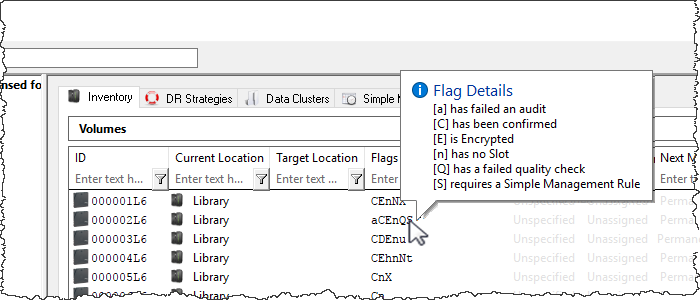Table of Contents
Volume Flags
Volume Flags represent one or more Boolean statuses of a single tape Volume.
Depending on the respective Flag, the Flag may be automatically set, or may be set and unset by the user.
These Flags can be used to filter tapes by status, for instance, scratch tapes, or encrypted tapes, may be used together to facilitate filtering on all scratch tapes, that are not encrypted.
Flag Definitions
| Flag Value | Description | Settable |
|---|---|---|
| A | (Depreciated function) Volume has a Container Security Tag assigned. | No |
| a | Volume has failed a Physical Audit or a Logical Audit (Set by Reconciliation). | Yes |
| B | Volume is a Container. | No |
| C | Volume is confirmed in its Current Repository. | No |
| c | Volume is part of a Consignment. | No |
| D | Volume has a Move Date. | No |
| d | Volume Move Date is in the past. | No |
| E | Volume is encrypted. | Yes |
| F | Volume has been set as a Favorite | No |
| G | Volume has missed a reporting deadline. | Yes |
| H | Volume Move Date is a Holiday. | No |
| h | Volume is hidden (ghosted). | Yes |
| I | Volume is moving internally (from one Slot to another in the same Repository). | No |
| K | Volume has been Picked-Up. | Yes |
| L | Volume has an update lock and cannot be updated by anyone other than the tapemaster User. | Yes |
| l | Volume has a move lock and cannot be moved. | Yes |
| M | Volume is moving from one Repository to another. | No |
| m | Volume has a Home Slot. | No |
| N | Volume has a Description. | No |
| n | Volume has no Slot assigned. | No |
| O | Volume is in the Primary Offsite Repository. | No |
| o | Volume is overdue at its Target Repository. | No |
| p | Volume has been set as Move Pending as its Move Date has been exceeded (Set by TMSS10MovePending). | Yes |
| Q | Volume has been flagged as unhealthy by a VeriTape system. | Yes |
| r | Volume has been requested back from a Third-Party. | Yes |
| S | Volume always uses Simple Management. | Yes |
| t | Do not assign a Slot to this Volume. | Yes |
| U | Volume has been scanned out of the Current Repository using either TapeTrack Lite or TapeTrack Check Point. | Yes |
| u | Volume has been flagged as a duplicate. | Yes |
| W | Volume has a warning (has moved back to its original Repository without having been confirmed at it's Target Repository). | Yes |
| X | Volume has been Audit-Scanned. | Yes |
| Z | Volume is Scratch. | Yes |
Using Flags
TapeTrack uses many of the Volume Flag internally to pass information from one program to another, but Flag can also be used to filter information for reporting purposes.
Using Flags for Reporting
Volume Flag can be used for reporting purposes in both TapeTrack Windows Desktop Programs and TapeTrack Command Line Programs.
For details on how to use the Volume Flags in reporting see the Volume Flag Filters section.
Setting and Unsetting Flags
Some Volume Flag can be set and unset by performing operations on the respective Volume, for instance, when you move a Volume, the Volume will get a move Flag, and when you confirm a Volume the move Flag will be removed.
Other Flag can only be set and unset by the user requesting that they change, and the remaining Flag are a hybrid that are set by an activity, and then unset manually.
Changing Flags via the Command Line
Volume Flags are indirectly set by the following Command Line Programs:
| Program | Notes |
|---|---|
| TMSS10ModifyFlags | Sets and unsets Flags that can be modified without performing a corresponding action. |
| TMSS10ExpireByDate | Sets the Move Pending Flag. |
Changing Flags via the Desktop
A selection of Flags can be applied to or removed from Volumes via the right-click inventory window menu in TapeMaster.
To remove a W Flag select that Volume and press F2.