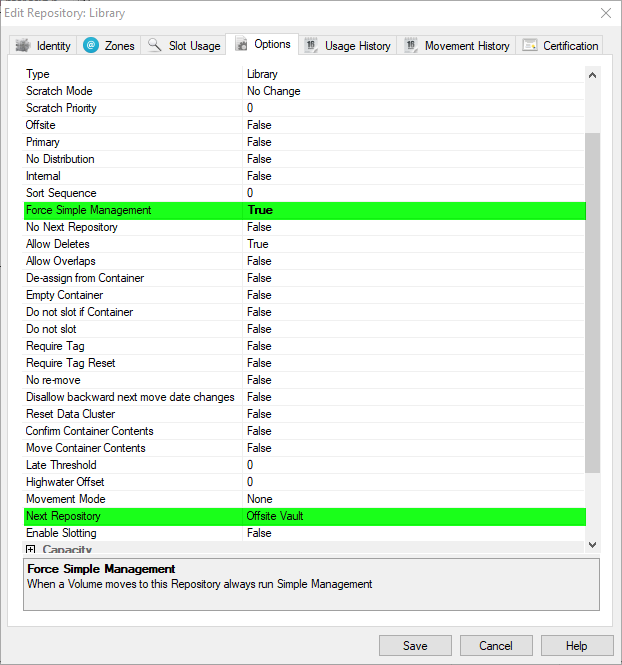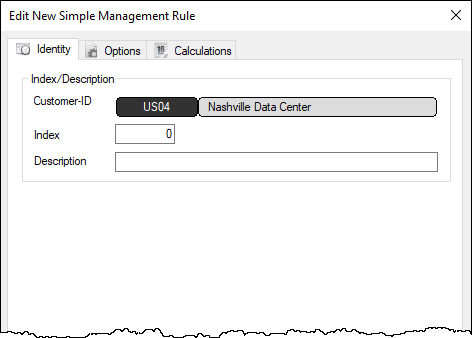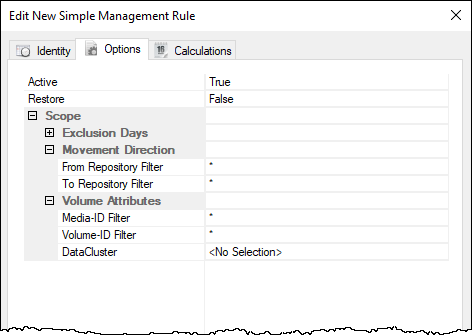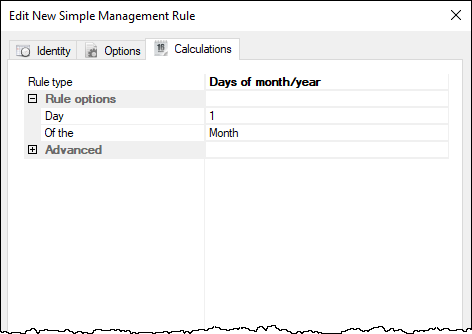Table of Contents
Simple Management Rules
Simple Management rules allow automation of a Volumes next move date based on matching preset criteria. The rules can filter off Media-ID, Volume-ID, Data cluster, from Repository and/or to Repository values.
Enabling Simple Management
Simple Management can be enabled for a Target Repository, or for a specific Volume.
When enabled at a Repository level, a matching Simple Management Rule must exist with a matching scope for every Volume moved to that Repository.
When enabled for a specific Volume, a Simple Management Rule must exist with a matching scope that for every Repository that the Volume will move to.
Enabling at a Repository level
Force Simple Managementoption is set toTrue.- As Simple Management sets a Next Move Date, and Volumes are traditionally moved using the TMSS10MovePending program, it is recommended that the
Next Repositoryoption is set to an appropriate value.
Creating a Simple Management Rule
From the required Customer's Media type select the Simple Management tab.
Right-click in the main window and select Add, or press Insert on your keyboard.
In the identity tab, insert a description to describe the rule.
Under the Options tab insert the scope of the rule:
ActiveRestoreScopeExclusion DaysMovement DirectionFrom Repository FilterTo Repository Filter
Volume AttributesMedia-ID FilterVolume-ID FilterData Cluster
Under the Calculations tab select the rule type: Permanent, Day and/or month, In days, Days of month/year or restore previous date.
If Day and/or month, In days or Days of month/year is selected you will be presented with extra rule options:
Rule OptionsDay of weekOf
AdvancedIterationsAdjustmentsDaysThen adjust to
SkipsDaysHolidaysAlso skip last