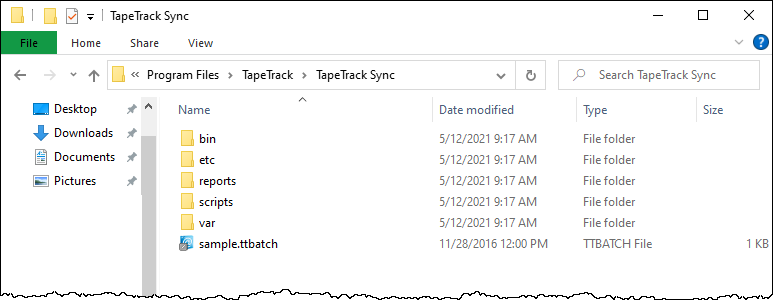sync:file_structure
Windows Sync File Structure
Default installation for TapeTrack Sync is on C drive, but may be customised, in the TapeTrack directory.
C:\Program Files\TapeTrack\TapeTrack Sync
The Sync directory format has the folders:
bin: Command line executablesetc: Location for Sync ttidef files, includes sample.ttidefreports: Output reports from Sync processes and command line executablesscripts: Location for Sync scripts, includes permissions.bat and sample.batvar: Input source files, includes sample.csv
Conforming to this file layout for Sync inputs and outputs allows you to use relative file paths rather than absolute file paths. This increases the ease of reusing or moving the files between servers.
Sync call example using the default file structure:
TMSS10Sync -S user:-password@server_address -a -d ../etc/default.ttidef < ../var/source_input.csv > ../reports/sync_stdout 2> ../reports/sync_stderr.txt
sync/file_structure.txt · Last modified: 2025/01/21 22:07 by 127.0.0.1