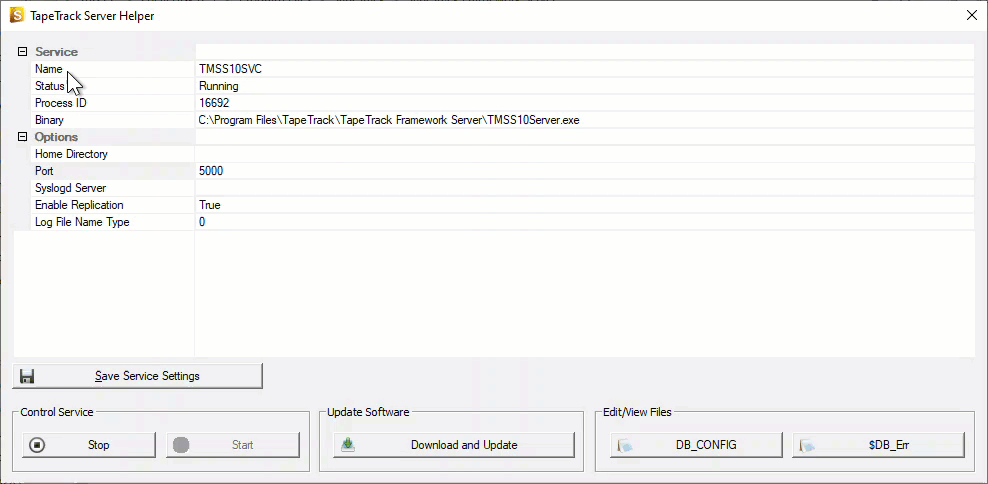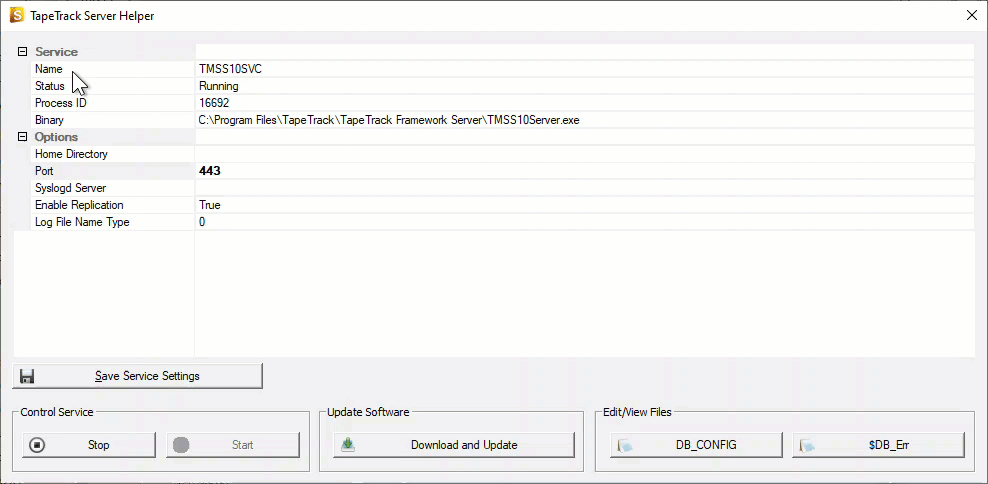This is an old revision of the document!
Table of Contents
Changing Connection Port Allocation
During an upgrade or migration of your TapeTrack Server you may choose to change which port the Framework communicates with the Desktop Client programs.
Changing Framework Server Port Allocation
Open the Framework Server Helper which is installed in the directory TapeTrack\TapeTrack Framework Server, (default location C:\Program Files\TapeTrack\TapeTrack Framework Server) by double clicking on the executable TMSS10ServerHelper.exe.
Change the port number in the field Port under the Options section to the required port number, in this example from port 5000 to 443.
Click Save Service Settings to update the data.
Stop and then start the TapeTrack Service to allow the Framework Server to access the new port.