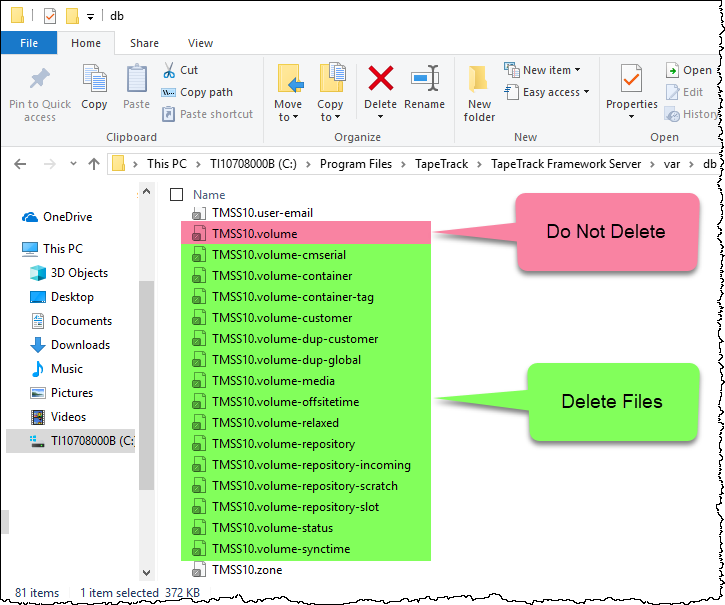Removing Volume Indexes
When a program such as TMSS10ImportFileDB has been run against the Database, while the Volume table is updated, the alternative Indexes are not. This can result in the Customer Tree being out of sync with the Volumes.
To remedy this, deleting the Volume Alternative Indexes will cause them to be rebuilt with up-to-date information when the Server is restarted.
Windows Instructions
TapeTrack\TapeTrack Framework Server\var directory and contents before making any alterations.
Navigate to the TapeTrack Database installation directory (default location = C:\Program Files\TapeTrack\TapeTrack Framework Server\var\db ).
Delete all files with TMSS10Volume prefix (eg TMSS10.volume-cmserial, TMSS10.volume-container inclusive down to TMSS10.volume-synctime), but DO NOT delete the fileTMSS10Volume.
All Volume Alternative Indexes will now be rebuilt with up-to-date information.