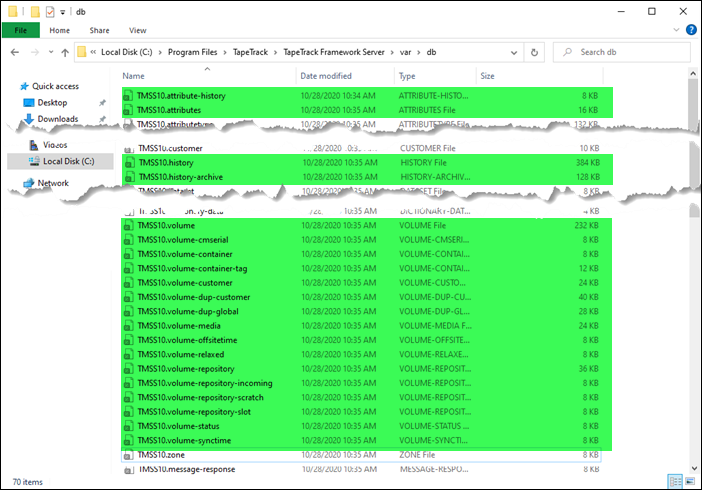technote:clear_database:volume_inventory:remove-volumes
Removing Volumes, History And Attributes
Removing all Volumes (Inventory), while leaving Customers, Media Types and Repository structure intact.
Windows Instructions
To make alterations to the database files, Stop the Server.
Make a backup of the
TapeTrack\TapeTrack Framework Server\var directory and contents before making any alterations.
Navigate to the TapeTrack Database installation directory (default location = C:\Program Files\TapeTrack\TapeTrack Framework Server\var\db ).
Deleting these files will remove ALL Volumes and their related data from the Database.
Delete files:
TMSS10.attributesTMSS10.attribute-historyTMSS10.historyTMSS10.history-archiveTMSS10.volume- All files with
TMSS10.volumeprefix
Open TapeMaster and check to ensure you have correctly removed the Volumes
technote/clear_database/volume_inventory/remove-volumes.txt · Last modified: 2025/01/21 22:07 by 127.0.0.1