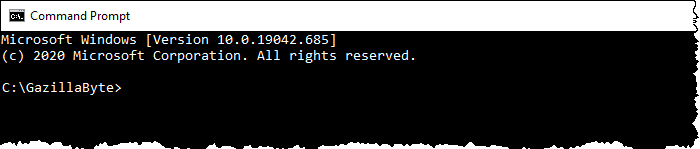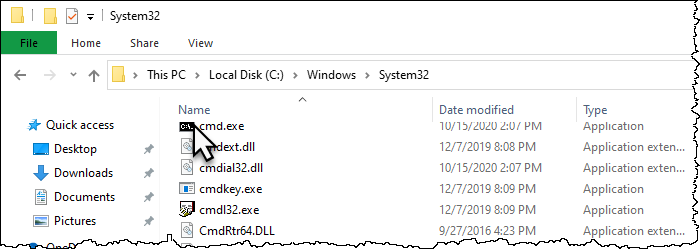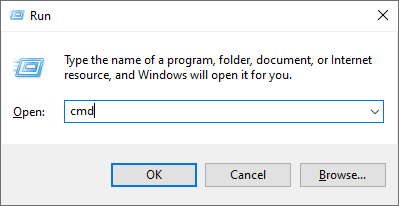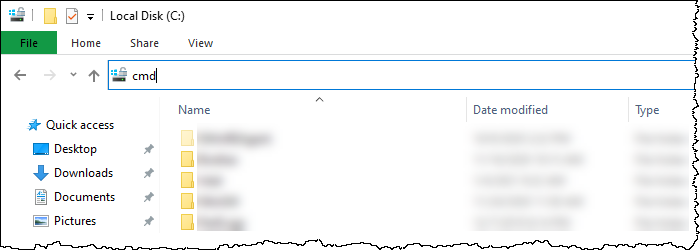technote:commandline
This is an old revision of the document!
Table of Contents
Running Programs Using Windows Command Line
Programs can be executed in Windows Command Line in standard or Administrator mode.
Opening A Command Line Prompt
Open Command Prompt from File Explorer
Open File Explorer, and then navigate to the C:\Windows\System32 folder.
Double-click the cmd.exe file or right-click the file and choose Run as administrator.
Open Command Prompt from the Run Box
Press Windows+R to open “Run” box.
Type cmd and then click OK to open a standard Command Prompt.
Type cmd and then press Ctrl+Shift+Enter to open an administrator Command Prompt.
Open Command Prompt from the File Explorer Address Bar
technote/commandline.1610411087.txt.gz · Last modified: 2025/01/21 22:07 (external edit)