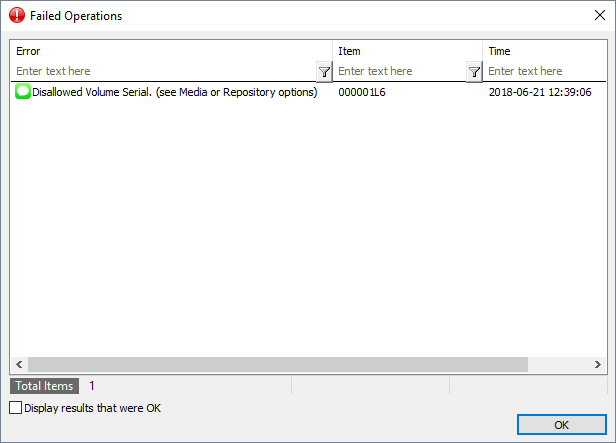Table of Contents
Restricting Allowable Volume-ID's
TapeTrack allows the creation of new Volume-ID's to be restricted to a pattern specified in the Media-ID properties.
Volume-ID's can also be enforced to be unique for a Customer-ID or Globally.
Restricting Volume-ID Patterns And Length
Restricting Volume-ID patterns can be enforced using TapeTrack string filters.
Character filters may be used alone or in combination to achieve the restricted Volume-ID pattern required
Example Patterns
| Volume-ID required | Filter Pattern | Example Volume-ID |
|---|---|---|
| 8 characters | ???????? | 12345678 |
| Any Volume-ID ending with L6 suffix | *L6 | 12345678L6 |
| 8 characters ending in L generation suffix | ??????L? | 123456L5 |
| 8 characters ending in L generation suffix between 4 to 8 inclusive | ??????L[4-8] | 123456L5 |
| 8 characters, prefix AK, L generation suffix 4, 5, 6 or 7 | AK????L[4-7] | AK2222L4 |
Any attempt to add a new Volume with a non compliant Volume-ID will cause an error and the process will be aborted.
Restricting Customer And Global Duplicates
Restricting Volume-ID's at a Customer level ensures that a particular Volume-ID can only exist once under a Customer-ID throughout all Media types.
Restricting Volume-ID's at a Global level ensures that a particular Volume-ID can only exist once under all Customer-ID's and Media types.
Enforcing No Global Duplicates may stop you adding a Customers inventory if the Barcode values already exist for another Customers Media]. Enforcing No Customer Duplicates may stop you adding a [[object:customer|Customers inventory if the Barcode values already exist for that Customers other Media types.
Enabling Customer (Disallow Customer Duplicates) and/or Global (Disallow Global Duplicates) duplicate restrictions can be done via the customer properties options tab in TapeTrack TapeMaster.