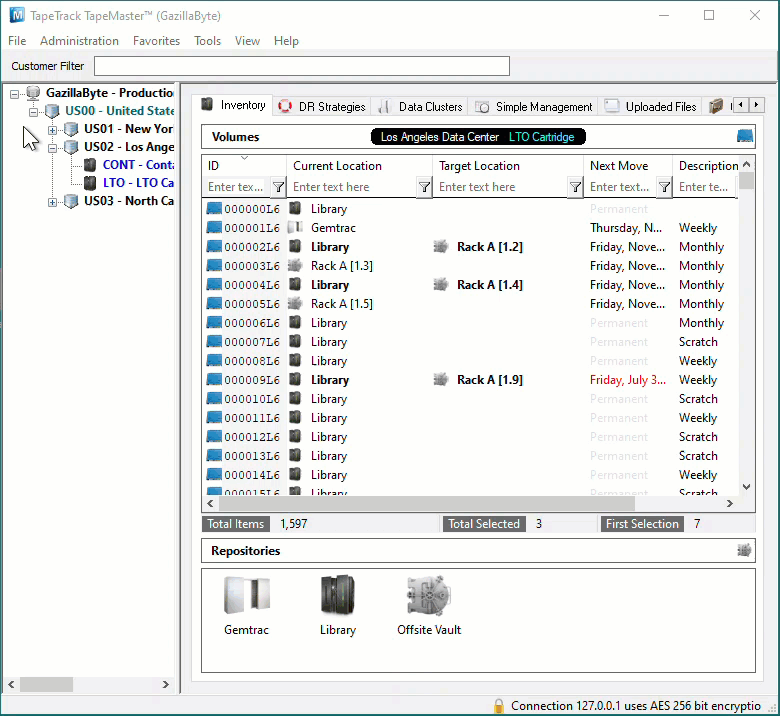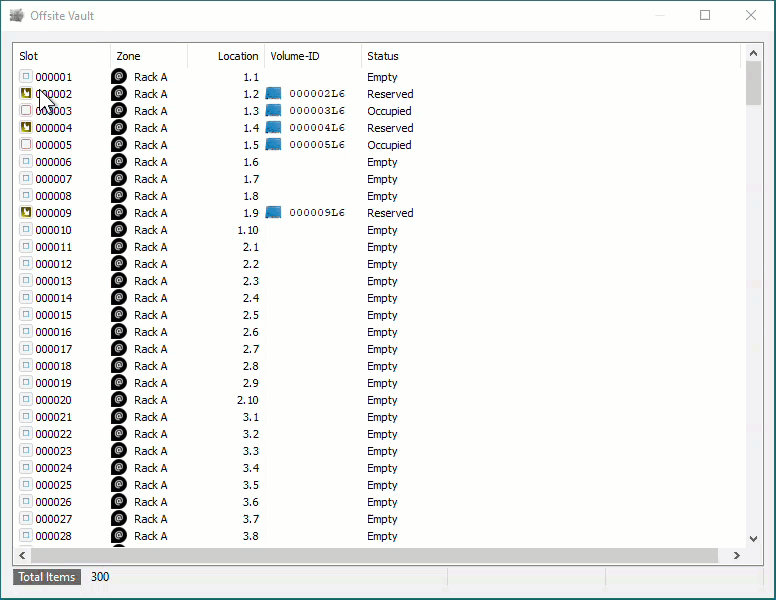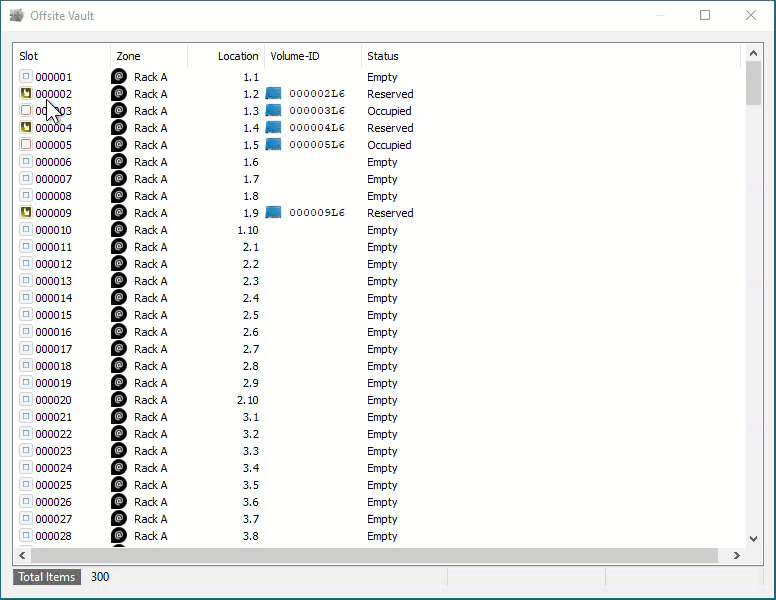This is an old revision of the document!
Scan To Slot Via Repository Usage Map
From the Inventory window of your required Customer and Media Type right click the Repository you want to Slot the Volumes in and select View Repository Usage Map.
From the Slot allocation window you can either manually select the Slots required or use the Assignment helper function
To manually select the required Slots, Shift+Click to select a range of SLots or Ctrl+Click to select non adjacent multiple Slots.
To use the Assignment Helper to allocate the vacant Slots for you, right click in the Slot window and select Assignment Helper.
In the field Slots Required set the number of Slots required to match the number of Volumes to be Slotted. Set the Slotting Method to suit the required outcome.
First Available will start with the first empty Slot available and then the next empty Slot until the required number are selected.
Intellislot will first attempt to find a range of Slots large enough to fit the Volumes in sequential Slots and, if a range can't be found, will then select other empty Slots to accommodate the required numbers.