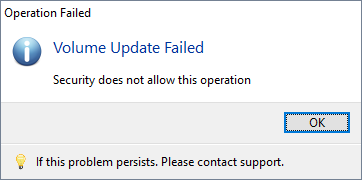Table of Contents
Troubleshooter
Adding Volumes
The purpose of this troubleshooter is to diagnose why Volumes in TapeTrack cannot be added.
Select the error message presented when trying to add new Volumes.
Security Does Not Allow This Operation
The error Security does not allow this operation indicates your User-ID does not have sufficient access rights to add volumes to TapeTrack.
To add Volumes you will need to either:
- Have you Administrator raise your access to include
Alterrights.
Dissallowed Volume Serial
The error Dissallowed Volume Serial indicates the Volume-ID does not meet the filter criteria set in either the Repository or Media options.
To add new Volumes you will need to either:
Target Repository Unknown
The error Target Repository Unknown indicates that there is no current default Repository to add new Volumes too.
To add new Volumes you will need to either:
- Set a current default Repository in TapeMaster by right-clicking the required Repository and selecting
Make Default Repository. - Right click the required Target Repository in TapeMaster and selecting
Scan→To Addand Scan-In the new Volumes.
An Illegal Key Value Was Specified
The error An Illegal Key Value Was Specified indicates that the Volume-ID has an illegal character in the barcode value.
To add new Volumes you will need to either:
- Remove any illegal characters from the barcode value.
- Hash the barcode value to remove any illegal characters (this allows future scanning of the barcode)