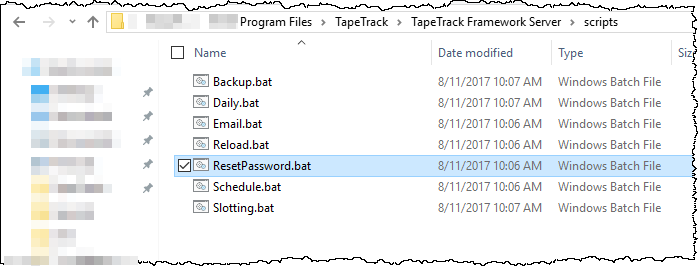cli:tmss10passwordresetdb
This is an old revision of the document!
Table of Contents
TMSS10PasswordResetDB
Synopsis
TMSS10PasswordReset [-i ] [-h database directory] [-p new password] [-u user for reset]
Description
Allows a user with administrative rights to reset a users password and restore user access when access has been revoked due to multiple consecutive failed login attempts.
Options
-hDatabase home directory (default location C:\Program Files\TapeTrack\TapeTrack Framework Server\var\db).-iinteractive mode true.-pNew password value.-uUser to reset.
Notes
TMSS10PasswordResetDB can be invoked through the script ResetPassword.bat which will:
- Call
TMSS10PaswordResetDBin interactive mode, - Set the database home directory path and working directory via the variables
%TMSS10SCRIPTS%and%TMSS10DB%(set when installing the Framework Server).
ResetPassword.bat can be found in the TapeTrack install directory under TapeTrack\TapeTrack Framework Server\scripts
Technical Support
The TapeTrack Software is commercially supported by a full time help desk staff. If you are experiencing problems or want some advice on how to configure or use the product please see the Accessing Technical Support page.
Exit Statuses
- zero Program has ended successfully.
- non-zero Program has not ended successfully.
Environment
Example
Running TMSS10PasswordReset.bat to invoke TMSS10PasswordResetDB.
ZBT001N-11:05:41 TMSS10PasswordResetDB (c) GazillaByte 1998-2017 ZBT002N-11:05:41 Compiled Sep 3 2017 at 17:56:27 ZBT010I-11:05:41 this program will reset the password of a User ZBT006N-11:05:41 Running Under Windows 10 (build 15063 10.00) on platform x64 ZBT000N-11:05:41 Host is Little Endian ZBT000N-11:05:41 Host is ASCII ZBT000N-11:05:41 Binary is 64 bit ZBT000N-11:05:41 Current Working Directory is C:\Program Files\TapeTrack\TapeTrack Framework Server\scripts ZBT004N-11:05:41 Today is Tuesday, September 26, 2017 ZBT005N-11:05:41 Running on Laptop_Senior ZBT006N-11:05:41 Process ID 19500 ZBT000N-11:05:41 Parsing and validating command arguments ZBT002N-11:05:41 Program Options: ZBT002N-11:05:41 (h) Database Home Directory=C:\Program Files\TapeTrack\TapeTrack Framework Server\var\db ZBT002N-11:05:41 (i) Interactive=true ZBT002N-11:05:41 (p) New Password= ZBT002N-11:05:41 (u) User for reset= ZBT000N-11:05:41 Arguments parsed and validated with 0 errors Please enter a value for UserID (or EXIT): dcumming Please enter a value for Password (or EXIT): newpassword ZBT000N-11:05:41 Opening Database Environment ZBT000N-11:05:41 Database Environment Open Status: BDB0062 Successful return: 0 ZBT000N-11:05:41 Database (Password Database) File(TMSS10.password) Open Status: BDB0062 Successful Return: 0 ZBT000N-11:05:41 ---------------------------------User Data-------------------------------------------------- ZBT000N-11:05:41 Total Failed: 0 ZBT000N-11:05:41 Total Failed (Full): 0 ZBT000N-11:05:41 Last Failed IP: ZBT000N-11:05:41 Last Failed Time: ZBT000N-11:05:41 --------------------------------------------------------------------------------------------
Changelog
Cannot load rss feed.
cli/tmss10passwordresetdb.1554253721.txt.gz · Last modified: 2025/01/21 22:07 (external edit)